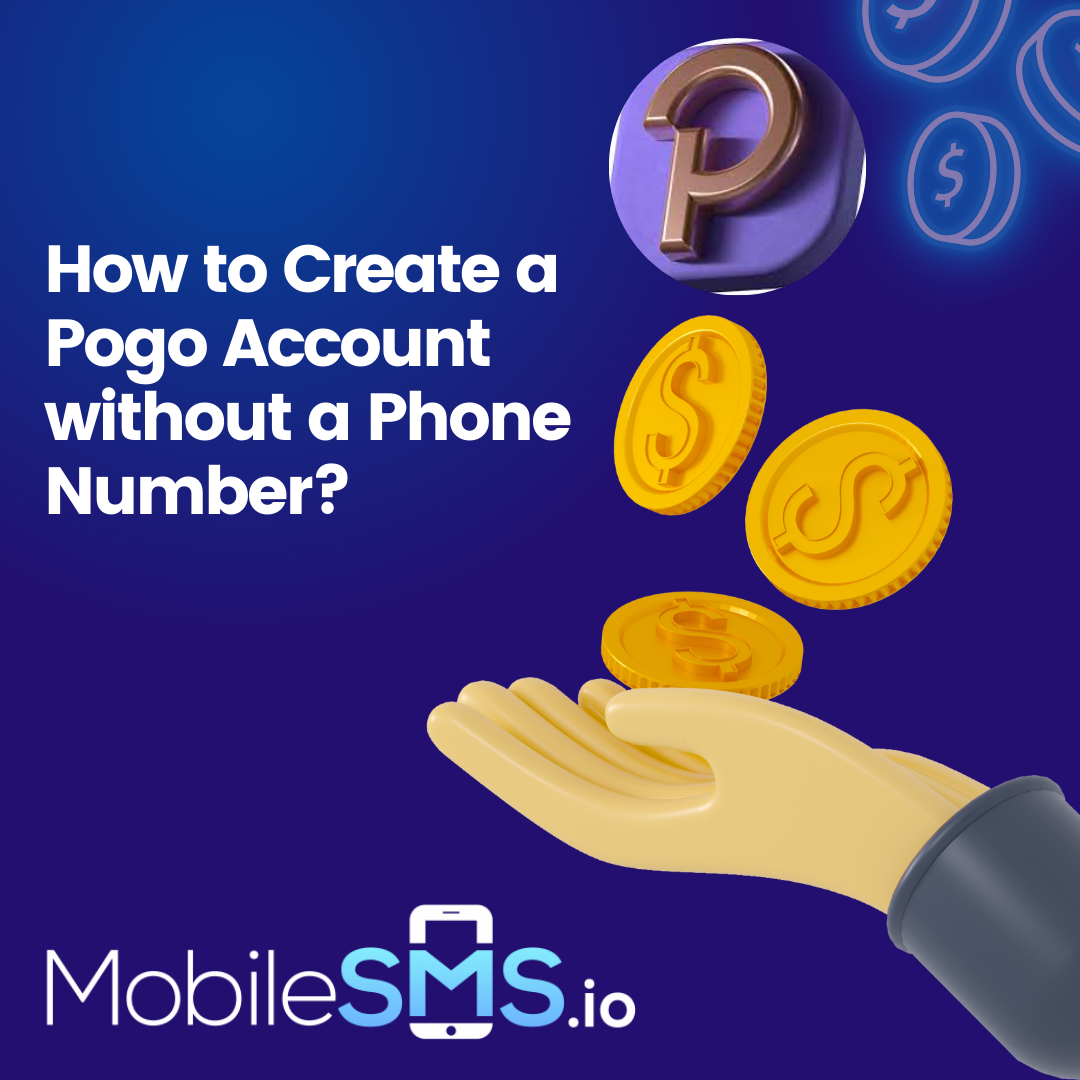Table of Contents
- How Does Pogo Work?
- How to Make a Pogo Account?
- Why Avoid Using Your Real Phone Number?
- How to Create a Pogo Account without a Phone Number?
- How Does MobileSMS.io Work?
- Benefits of Using Virtual Numbers for Pogo
- Troubleshooting Common Issues
- Conclusion
The Pogo app is a great way to make some money passively on the side. All you have to do is give the app access to some of your phone data. However, despite Pogo’s 4.9-star rating, some people avoid making an account to protect their personal details. Luckily, we know how to create a Pogo account without a phone number.
(Updated October 2025)
In this article, we’ll guide you through each step of our foolproof method, plus share some insider tips to maximize your privacy while still enjoying Pogo’s rewards.
How Does Pogo Work?
Pogo is an app that basically monetizes your data, including your location, financial transactions, email address, and shopping habits. The way it works is that in exchange for your data, you are awarded points. These points can be turned into cash through Venmo, PayPal, or into Visa and Amazon gift cards. You can also use these points to pay in affiliated marketplaces and save on bills.
Here’s how you can earn points:
- Link your debit card and give your email address (typically earns 100-500 points per transaction)
- Refer the app to other people via invite links (up to 2,500 points per successful referral in 2025)
- Participate in surveys (50-1,000 points depending on survey length)
- Shopping as Pogo receives the data of your transactions (1-5% cashback in points)
- Complete daily check-ins and weekly challenges (new in 2025)
- Connect streaming services and subscription accounts for bonus points
Pro Tip: The average Pogo user earns between $5-$50 per month passively, with active users potentially earning up to $100+ through referrals and surveys.
How to Make a Pogo Account?
To make an account, you’ll first have to download Pogo from the Google Play store or the Apple store. Then, you’ll have to fill out a signup form with your basic information and phone number. The phone number is required for verification purposes, but we don’t recommend giving it. This is because your number can be misused by hackers in case of a data breach. That’s why you should know how to create a Pogo account without a phone number.
The standard signup process includes:
- Entering your name and email address
- Creating a secure password
- Providing a phone number for SMS verification
- Confirming your age (must be 18+ to use Pogo)
- Accepting terms of service and privacy policy
Why Avoid Using Your Real Phone Number?
In 2025, protecting your personal phone number is more important than ever. Here’s why you should consider using a virtual number instead:
- Data Breach Protection: With cyber attacks increasing by 38% in 2024, keeping your real number private prevents it from being exposed in potential breaches
- Spam Prevention: Avoid receiving marketing texts and calls that often follow app registrations
- Identity Protection: Your phone number can be used for SIM swapping attacks or identity theft
- Privacy Control: Maintain separation between your personal life and app usage
- Testing Purposes: Perfect for developers or marketers who need multiple accounts for legitimate testing
How to Create a Pogo Account without a Phone Number?
You can easily create a Pogo account without giving your personal phone number using MobileSMS.io. This software is designed to generate virtual phone numbers of the country of your choice. You can use these numbers to sign up for many apps to bypass their verification procedures.
Do note that you won’t be able to use the disposable phone number to call or text. The number will expire after you have successfully made an app account. However, MobileSMS.io’s “All Services” 30-day rental plan allows you to keep the same number active for extended periods if you need ongoing verification access.
Quick Stats: Over 2 million users successfully created accounts using MobileSMS.io in 2024, with a 99.7% success rate for Pogo verifications.
How Does MobileSMS.io Work?
Here’s how to create a Pogo account without a phone number using MobileSMS.io:
- Step 1: Launch Pogo on your phone and tap on Sign Up.
- Step 2: Enter the required information until you reach the phone number box.
- Step 3: Open MobileSMS.io and choose to get an American phone number. Also, select the app for which you want to use the virtual phone number. In this case, that is Pogo.
- Step 4: After the phone number is generated, input it into the signup form. You’ll receive a verification code on the number to type into the Pogo form.
- Step 5: Once you enter the code, your Pogo account will successfully be created.
Time Required: The entire process typically takes less than 3 minutes from start to finish.
So, as you can see, MobileSMS.io is very easy to use. Besides Pogo, you can also use its virtual numbers for social media apps like Twitter, Instagram, TikTok, and over 300 other platforms.
Benefits of Using Virtual Numbers for Pogo
When you use MobileSMS.io for creating your Pogo account, you get several advantages:
- Instant Activation: Get a working number in seconds, no waiting period required
- Non-VoIP Numbers: Our numbers are real mobile numbers that work with all verification systems
- Multiple Country Options: Choose from USA, Canada, UK, and 50+ other countries
- Affordable Pricing: Starting at just $0.50 per verification, much cheaper than getting a second phone line
- No Contracts: Pay only for what you need, when you need it
- Privacy Guaranteed: Your personal information stays completely private
For users who need ongoing access to their virtual number, consider MobileSMS.io’s “All Services” 30-day rental plan, which provides unlimited verifications across multiple platforms.
Troubleshooting Common Issues
If you encounter any problems while creating your Pogo account without a phone number, here are some solutions:
- Verification Code Not Received: Wait 60 seconds and request a new code. MobileSMS.io displays codes instantly once received.
- Number Already Used Error: Simply generate a new virtual number from MobileSMS.io’s pool of fresh numbers.
- Invalid Number Format: Ensure you’re selecting the correct country format (USA numbers for Pogo work best).
- App Update Issues: Make sure you have the latest version of Pogo (version 4.2.1 or higher as of 2025).
- Account Creation Limit: Pogo may limit account creations from the same device. Try clearing app cache or using a different device.
Conclusion
Now you know how to create a Pogo account without a phone number. So, waste no more time and start benefitting from the app’s many monetary rewards. With MobileSMS.io, you can maintain your privacy while still enjoying all the features Pogo has to offer.
If you want to bypass verification procedures for other applications, check out MobileSMS.io today.
We’re the #1 disposable number provider and can help you bypass a wide range of apps. This way, you can enjoy as many apps as you want without exposing your phone number to harm. In 2025, with over 5 million satisfied users and support for 300+ platforms, MobileSMS.io continues to be the most trusted solution for protecting your privacy online.