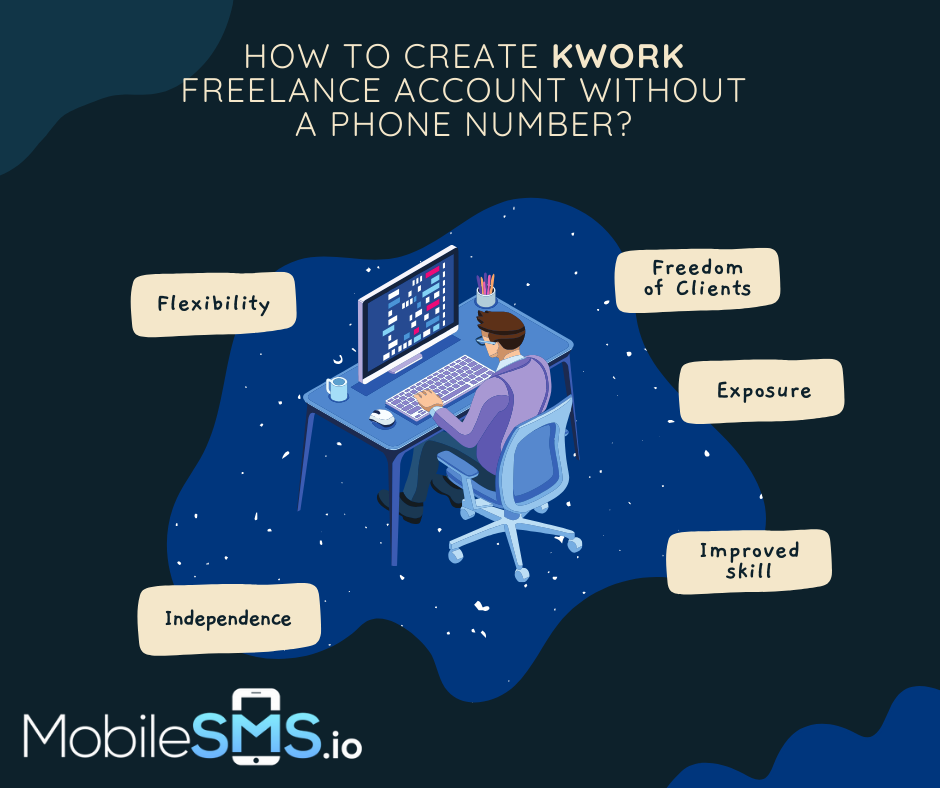Table of Contents
- How to Make an Account on Kwork?
- How to Create Kwork Freelance Account Without a Phone Number?
- Why Use a Virtual Number for Kwork?
- How Does MobileSMS.io Work?
- Tips for Managing Multiple Kwork Accounts
- Conclusion
Kwork is steadily becoming one of the most popular freelance platforms in 2025, offering sellers payment protection and buyers affordable services. However, the platform doesn’t let you link multiple accounts to a single phone number. If you want to make a second account for different services or separate your buying and selling activities, you’ll need to know how to create Kwork freelance account without a phone number.
(Updated October 2025)
In this comprehensive guide, we’ll show you exactly how to bypass this limitation and walk you through Kwork’s entire account creation process, plus share insider tips for managing multiple accounts effectively.
How to Make an Account on Kwork?
Before learning how to create Kwork freelance account without a phone number, let’s understand the complete registration process. To make a Kwork account in 2025, follow these steps:
- Initial Registration: Visit the Kwork website and click on “Sign Up”. You’ll have three options:
- Enter an email address
- Use your Facebook account
- Use your Google account
- Phone Verification: After choosing your registration method, Kwork requires phone number verification. This is where many users get stuck if they need multiple accounts.
- Payment Information: Add your debit/credit card information for future withdrawals (sellers) or purchases (buyers).
- Profile Setup: Complete your profile with relevant information about your skills, experience, and portfolio.
Once you’ve finalized these basic details, sellers can create their first service (called a “Kwork”). This includes describing your service in detail, setting competitive prices, and establishing realistic delivery timeframes. After meeting all requirements, you can publish your gig and start receiving orders.
New in 2025: Kwork has introduced stricter verification measures, including periodic re-verification of phone numbers, making it even more important to have a reliable solution for maintaining multiple accounts.
How to Create Kwork Freelance Account Without a Phone Number?
Whether you’re creating a Kwork account as a buyer or seller, phone verification is mandatory. If you want separate accounts for buying and selling (a common practice among freelancers who also outsource work), you’ll need distinct phone numbers for each account. So, how to create Kwork freelance account without a phone number for both purposes? The solution is using a virtual phone number from MobileSMS.io.
MobileSMS.io provides real SIM card-based phone numbers that pass Kwork’s verification system flawlessly. These aren’t VoIP numbers that many platforms detect and block – they’re actual mobile numbers that receive SMS messages reliably. While these numbers are designed specifically for verification purposes (you won’t make calls or send texts with them), they’re perfect for creating and verifying your Kwork accounts.
Key advantages of using MobileSMS.io for Kwork:
- Instant number generation – no waiting
- Works with Kwork’s 2025 verification system
- USA numbers available for maximum compatibility
- Affordable pricing compared to buying multiple SIM cards
- Complete privacy protection for your personal number
Why Use a Virtual Number for Kwork?
In 2025, there are several compelling reasons to use a virtual number for your Kwork account:
1. Separate Business and Personal Life: Keep your freelance activities completely separate from your personal communications. This professional boundary is crucial for work-life balance.
2. Multiple Service Categories: Many freelancers offer different services that appeal to distinct client bases. Having separate accounts for writing services versus graphic design, for example, helps you build focused, specialized profiles.
3. Privacy Protection: With increasing concerns about data breaches in 2025, protecting your personal phone number from online platforms has never been more important.
4. International Expansion: If you’re targeting clients in different countries, having region-specific accounts can improve your visibility and credibility in those markets.
5. Testing and Optimization: New freelancers often want to test different pricing strategies, service descriptions, or niches without affecting their main account’s reputation.
How Does MobileSMS.io Work?
Here’s a detailed step-by-step guide on how to create Kwork freelance account without a phone number using MobileSMS.io:
- Start Kwork Registration: Begin signing up on Kwork by filling out the initial required information (email, password, basic details).
- Get Your Virtual Number: When Kwork asks for phone verification:
- Open MobileSMS.io in a new tab
- Select “USA” as your country (recommended for best compatibility)
- Choose “Kwork” from the service list
- Click “Get Number” to instantly receive your temporary number
- Complete Verification:
- Copy the generated phone number from MobileSMS.io
- Paste it into Kwork’s phone number field
- Click “Send Code” on Kwork
- Return to MobileSMS.io to view the received SMS code
- Enter the code on Kwork to complete verification
- Finalize Your Profile: After successful verification, complete your Kwork profile with portfolio items, service descriptions, and pricing.
Pro Tip: Consider MobileSMS.io’s “All Services” 30-day rental plan if you’re creating multiple accounts across different platforms. This gives you access to a number that works for 30+ services, perfect for freelancers expanding their presence across multiple platforms.
Beyond Kwork, MobileSMS.io virtual numbers work seamlessly with other freelance platforms like Upwork and Fiverr, social media platforms like Instagram, and even for creating anonymous Gmail accounts for your freelance business emails.
Tips for Managing Multiple Kwork Accounts
Successfully managing multiple Kwork accounts in 2025 requires organization and strategy. Here are essential tips:
1. Use Different Browsers or Profiles: Keep each account logged in on a separate browser or browser profile to avoid accidental cross-contamination of account data.
2. Maintain Unique Payment Methods: If possible, use different payment cards or accounts for each Kwork profile to maintain complete separation.
3. Create Distinct Branding: Develop unique visual identities, writing styles, and service offerings for each account to appear as completely different service providers.
4. Track Your Numbers: Keep a secure record of which phone number is associated with each account, especially important for future password resets or re-verification requests.
5. Stagger Your Activity: Avoid logging into multiple accounts from the same IP address within short time periods. Use different times of day for managing each account.
6. Follow Platform Rules: While having multiple accounts isn’t explicitly prohibited, ensure you’re not violating any of Kwork’s terms of service regarding fair competition or review manipulation.
Conclusion
Now you know exactly how to create Kwork freelance account without a phone number in 2025. Using a disposable phone number from MobileSMS.io makes the verification process simple and maintains your privacy. This method is perfect for freelancers who need to separate their buying and selling activities, manage different service categories, or simply protect their personal information.
As the #1 disposable number provider, MobileSMS.io helps you create anonymous accounts on dozens of platforms. With our reliable USA-based numbers and instant SMS delivery, you can expand your freelance business across multiple platforms without ever exposing your personal phone number. Whether you’re just starting your freelance journey or looking to scale your existing business, our virtual numbers provide the flexibility and privacy you need to succeed.
Ready to expand your Kwork presence? Try MobileSMS.io’s “All Services” plan for maximum flexibility across all your freelance platforms.