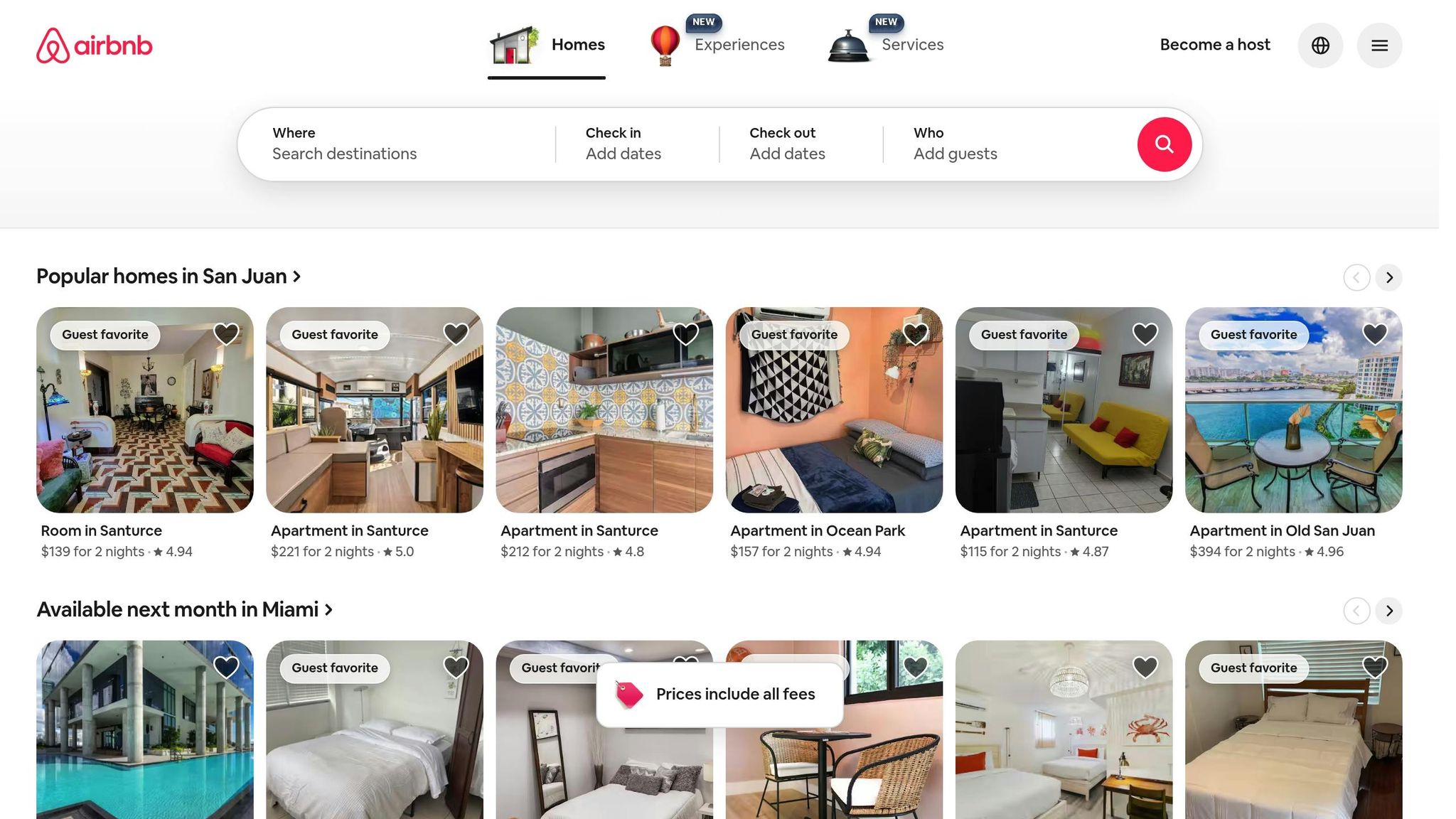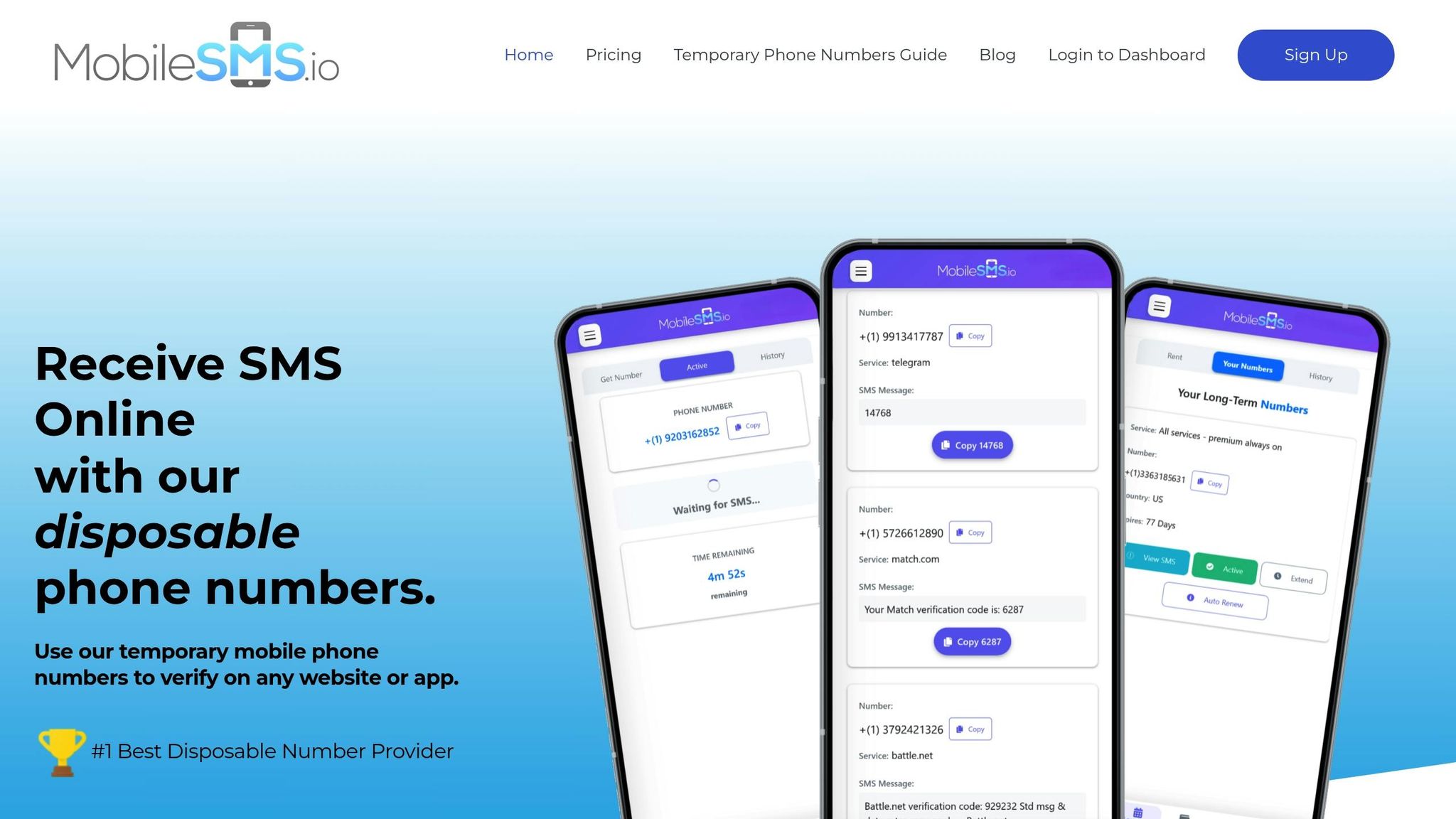If you’re concerned about sharing your personal phone number on Airbnb, you’re not alone. While Airbnb requires phone verification to enhance security and communication, this process can expose your private number to guests or hosts, leading to potential risks like harassment or unwanted contact. Fortunately, there are privacy-friendly alternatives, such as using temporary SIM-based numbers, to meet Airbnb’s verification requirements without compromising your personal information.
Key Takeaways:
- Why Phone Verification Matters: Airbnb uses phone verification to ensure identity, reduce fraud, and comply with legal standards.
- Risks of Using Your Personal Number: Sharing your number can lead to privacy breaches, harassment, or bypassing Airbnb’s protections.
- Safer Alternatives: Virtual SIM-based numbers, like those from MobileSMS.io, are a secure option for verification.
- Potential Consequences of Bypassing Verification: Non-compliance can result in account suspension, blocked bookings, or security vulnerabilities.
If you value privacy, consider using a temporary number for verification. It’s a simple way to protect your data while staying compliant with Airbnb’s policies.
Risks and Limitations of Bypassing Phone Verification
Skipping Airbnb’s phone verification process isn’t just risky – it can lead to serious consequences. These include account suspension, blocked calendars, and potential exposure of your personal and financial information to security threats.
Account Risks and Airbnb Policies
Airbnb places a high priority on identity verification. Trying to bypass this process – whether by using fake details or invalid phone numbers – can trigger system alerts. According to the Airbnb Help Center:
"Every host, new co-host, and booking guest must be identity verified to use our platform." – Airbnb Help Center
Violating these rules can result in severe repercussions, such as account termination, suspension, or loss of listings. Bookings may also be canceled, and any special account privileges could be revoked. If your account is terminated for non-compliance, you won’t be able to create a new one or use the platform under someone else’s account.
For hosts, failing to complete verification can lead to calendar blocks, preventing new bookings. Guests who miss their verification deadlines may find themselves unable to make reservations. As author Rajesh War points out:
"If someone is denied by Airbnb verification, they may face consequences such as calendar blocking. Calendar blocking prevents hosts from accepting new bookings and guests from making new reservations." – Rajesh War
These policy violations not only disrupt access to Airbnb but also expose users to additional security risks, as discussed below.
Privacy and Security Concerns
Bypassing verification can leave you vulnerable to risks that Airbnb’s official process is designed to prevent.
Unauthorized access to accounts can lead to identity theft, credit card fraud, or fraudulent bookings. For example, in February 2023, a Reddit user reported accidentally accessing a stranger’s Airbnb account on a new device due to weaknesses in phone-based verification. This incident highlighted gaps in the login process.
Recycled phone numbers pose another risk. In May 2024, Pablo F. Iglesias discovered an old Airbnb account under the name "Carol" linked to his company’s recycled mobile number. Although the account had been inactive since 2017, it still contained sensitive information like a profile picture, travel history, and email address. Iglesias explained that he could have taken control of the account by resetting the password and enabling two-factor authentication:
"All this story to alert about the risk of leaving outdated settings on personal (and professional, while we’re at it) accounts." – Pablo F. Iglesias
Scams also remain a persistent issue on Airbnb. An analysis of over 127,000 complaints revealed scams as the second-most common problem for guests. These include fraudulent listings, misrepresented properties, and hacked accounts.
To minimize these risks, adopting responsible account management practices is crucial.
Best Practices for Responsible Airbnb Account Management
Protecting your account and staying compliant with Airbnb’s policies doesn’t have to be complicated. Here are some tips to help safeguard your privacy and security:
- Use an active, SIM-based number: Choose a reliable number for receiving important notifications and verification codes, but avoid using your primary personal number if possible.
- Stick to Airbnb’s platform for communication and payments: This ensures you’re covered by Airbnb’s protections.
- Enable two-factor authentication (2FA): Adding this extra security layer helps secure your account, even if your login credentials are compromised.
- Create strong, unique passwords: Use a password manager to generate and store complex passwords for each account.
- Monitor your account activity regularly: Check your login history and transactions for anything unusual. If something seems off, update your password immediately.
- Document everything: Keep records of your communications, transactions, and property conditions with photos or videos. These can be invaluable in resolving disputes.
- Report suspicious activity: Notify Airbnb’s resolution center right away if you encounter scams, fraudulent listings, or anything that raises red flags.
Step-by-Step Guide: Creating Airbnb Accounts Without Personal Phone Numbers
If you’re looking to create an Airbnb account while keeping your personal phone number private, here’s a detailed guide to help you through the process. By using a compliant SIM-based number, you can ensure a smooth verification while maintaining your privacy.
Choosing Real SIM-Based, Non-VoIP Numbers
The first step is selecting a real SIM-based, carrier-backed number instead of a VoIP number. Many VoIP numbers fail during Airbnb’s verification process. As one Airbnb Community user shared:
"Airbnb fire not verify my virtual number. The verification code doesn’t come."
- Andri7, Airbnb Community User
This highlights the importance of using a carrier-backed number. When opting for a temporary number service, make sure it provides SIM-based numbers that can reliably receive SMS messages and are recognized by major platforms. For instance, MobileSMS.io offers real SIM-card-based numbers that meet Airbnb’s verification needs.
Consider your requirements when choosing between a one-time use number and a longer-term rental. For a single account verification, a one-time number costing around $3.50 should suffice. If you need ongoing access – for instance, to manage multiple properties – a rental option might be better. Rentals typically range from $15 for seven days to $100 for 90 days.
With the right number in hand, you’re ready to move on to the verification process.
Completing Airbnb Phone Verification
Once you’ve secured a reliable SIM-based number, follow Airbnb’s standard verification steps:
- Go to Airbnb.com, click "Sign up," and fill out the form with your details, including a unique password.
- When asked for phone verification, enter your temporary SIM-based number in the proper international format. For US numbers, this means starting with the country code (+1) followed by the 10-digit number.
- Open your SMS interface before clicking "Send code." The verification code should arrive within 30 seconds to 2 minutes.
- Input the code, which is usually 4–6 digits and expires within 10 minutes.
- If the code doesn’t work, wait at least 5 minutes before requesting a new one to avoid triggering spam filters.
After completing phone verification, Airbnb may ask for additional identity verification steps, such as uploading a government-issued ID. These steps rely on legal documentation rather than your phone number.
US-Specific Tips for Airbnb Accounts
If you’re setting up an Airbnb account for use in the United States, there are a few local details to keep in mind to ensure everything runs smoothly:
- Currency and Payment Settings:
If you’re hosting in the US or booking US-based accommodations, set your account currency to USD ($) during setup. This helps avoid pricing issues. - Phone Verification Format:
US-based numbers (with the +1 country code) tend to have the highest success rates on Airbnb. When entering your temporary number, use the standard format: +1 (XXX) XXX-XXXX. - Time Zone Settings:
Make sure your account reflects the correct time zone. This ensures accurate booking confirmations and timely communication with guests. - State-Specific Regulations:
If you’re a host, be aware of local requirements like registration numbers or permits for short-term rentals. While these don’t affect phone verification, having the right documentation ready will simplify your account setup. - Tax Considerations:
Airbnb manages occupancy taxes based on your listing’s location. Providing accurate information during setup ensures compliance with local tax rules. - Benefits for Guests:
Guests using temporary US-based numbers can avoid international messaging fees. Plus, code delivery is often faster due to better network compatibility.
How MobileSMS.io Helps with Airbnb Account Verification
MobileSMS.io offers a practical, privacy-first solution for Airbnb account verification by using carrier-backed numbers. Unlike free VoIP services, which often fail during the verification process, MobileSMS.io provides real SIM-card numbers that work seamlessly with Airbnb’s security protocols.
Key Features of MobileSMS.io for Airbnb Users
MobileSMS.io is known for delivering genuine SIM-based numbers sourced from reputable mobile carriers in over 100 countries, including the United States, United Kingdom, China, India, Germany, and Australia. These unused numbers are designed to work reliably with Airbnb’s verification system.
"MobileSMS.io only provides non-VoIP phone numbers to ensure that our users can successfully verify their accounts on the websites and apps they need to access."
The service supports verification on more than 1,200 platforms, including Airbnb, by offering physical SIM-card numbers instead of internet-based ones. This approach eliminates common issues like verification codes not being delivered or being rejected by platform security systems.
Flexible pricing options make the service accessible for different needs. For one-time account creation, single-use verification starts at $3.50. For ongoing needs – such as Airbnb hosts managing multiple properties – rental plans range from $15 for seven days to $100 for 90 days. The "All Services" 30-day rental plan is particularly useful for users needing verification across multiple platforms.
The instant dashboard ensures SMS messages are displayed within 30–60 seconds. With a pay-per-success model, users only pay for successful verifications, and the service includes a 7-day money-back guarantee along with 24/7 customer support. Here’s how you can verify your Airbnb account using MobileSMS.io.
Step-by-Step: Verifying Airbnb Accounts with MobileSMS.io
Verifying your Airbnb account through MobileSMS.io is simple and secure. Just follow these four steps:
- Set up your MobileSMS.io account: Sign up with a valid email address. For added flexibility, consider the "All Services" 30-day rental plan.
- Get your temporary number: Choose "USA" and select "Airbnb" from the service dropdown menu to secure a temporary number optimized for Airbnb verification.
- Create your Airbnb account: Visit Airbnb.com and click "Sign Up." Enter your personal details and use the temporary number from MobileSMS.io for phone verification. Then, click "Send SMS."
- Complete verification: Check your MobileSMS.io dashboard for the Airbnb verification code, which usually arrives within 30–60 seconds. Input this code on Airbnb’s site and finish setting up your profile.
Maintaining Privacy and Avoiding Common Mistakes
Once your Airbnb account is verified, follow these tips to maintain your privacy and avoid potential issues:
- Delayed SMS delivery: If the verification code doesn’t arrive, wait a couple of minutes and refresh your MobileSMS.io dashboard. Most platforms allow 2–3 attempts, so you can request the code again if needed. Persistent issues can be resolved with help from the 24/7 support team.
- "Number already used" errors: This may require requesting a new number. Clear your browser cookies and cache, or switch to a different browser or incognito mode to prevent conflicts with past verification attempts.
- Expired codes: Verification codes are time-sensitive, typically expiring within 10 minutes. Request a new code promptly and enter it as soon as you receive it.
To further protect your account, enable two-factor authentication and use strong, unique passwords. Regularly monitor your account activity to ensure it remains secure.
sbb-itb-5a89343
Comparison: Personal Numbers vs. MobileSMS.io for Airbnb Verification
Using your personal number for Airbnb verification might seem straightforward, but it comes with long-term privacy risks and the hassle of updating your number if needed.
On the other hand, MobileSMS.io provides a safe, carrier-backed SIM-card solution that keeps your personal information private. Unlike VoIP numbers, MobileSMS.io works smoothly with Airbnb’s system, offering a secure and private alternative. Here’s a quick breakdown of the key differences:
Comparison Table: Personal Numbers vs. MobileSMS.io
| Factor | Personal Number | MobileSMS.io |
|---|---|---|
| Privacy Protection | Limited – exposes you to potential spam and unwanted contact | High – disposable numbers safeguard your personal data |
| Cost | Free, but at the expense of compromised privacy | $3.50–$5.50 for one-time verifications; $15–$100 for extended rentals |
| Platform Acceptance Rate | Fully accepted for active personal numbers | 99.7% acceptance rate with real carrier-backed SIM numbers |
| Spam Risk | High – your number remains tied to your account indefinitely | Low – temporary numbers reduce long-term exposure |
| Multiple Account Management | Restrictive – typically one number per account | Flexible – use different numbers for separate accounts |
| International Flexibility | Limited to your carrier’s local coverage | Numbers available from over 100 countries |
| Long-term Control | Difficult – changing a verified number can be a hassle | Offers flexibility with rental options for easier changes |
| Business Use | Less practical for managing multiple properties | Tailored for professional use, supporting multiple listings |
While personal numbers may be free, the hidden cost is often a loss of privacy and flexibility. For Airbnb hosts juggling multiple properties or guests who value keeping their personal information secure, MobileSMS.io offers a clear advantage. Their pay-per-success model ensures you only pay when verification codes are successfully received, and a 7-day money-back guarantee provides extra peace of mind.
Although personal numbers boast a 100% acceptance rate, MobileSMS.io’s 99.7% acceptance rate delivers nearly identical reliability, paired with unmatched privacy and versatility.
Conclusion: Secure and Compliant Account Verification for Airbnb
Managing your Airbnb accounts doesn’t have to mean compromising your privacy. In today’s world, where protecting personal information is increasingly important, you can verify your accounts securely without relying on your personal phone number.
Key Takeaways
- Protect your privacy with alternative verification methods. Using services like MobileSMS.io helps you avoid spam, unwanted calls, and the risks of lingering data exposure on platforms you no longer use. Their real SIM-card-based numbers act as a shield for your personal information.
- Personal numbers might seem free, but they come at a cost to your privacy. With MobileSMS.io, you get transparent, pay-per-success pricing, so you only pay when the verification code is successfully received.
- Enjoy a 99.7% success rate for verification with carrier-backed SIM numbers. Unlike VoIP services that often get rejected, MobileSMS.io ensures smooth account setup, giving you peace of mind.
- Flexibility matters. Whether you’re a host managing multiple properties or a frequent traveler, having the ability to use different numbers for separate accounts and access international numbers from over 100 countries offers a level of scalability that personal numbers simply can’t provide.
These insights can help you make smarter decisions about securing your Airbnb account while maintaining privacy and flexibility.
Next Steps for Airbnb Hosts and Guests
- Try it out with a disposable number. Start small by testing the service with one number to see how it works. This low-risk approach lets you experience the privacy benefits while keeping your personal information safe.
- Think long-term for ongoing needs. If you manage multiple properties or need extended account management, consider the 30-day rental option for $30. It’s a cost-effective solution for hosts who require consistent access.
- Explore the 7-day money-back guarantee. This allows you to try MobileSMS.io risk-free, so you can see if it meets your needs without worrying about losing your investment.
Protecting your digital footprint is no longer optional – it’s essential. By adopting privacy-conscious tools like MobileSMS.io, you can safeguard your personal information while managing your Airbnb accounts with ease and confidence.
FAQs
Why should I use a temporary SIM-based number for Airbnb verification instead of my personal phone number?
Using a temporary SIM-based number for Airbnb verification comes with several benefits. First, it helps protect your privacy by keeping your main phone number hidden, which can lower the risk of spam or unwanted calls. Temporary numbers are also perfect for one-time verification tasks, limiting the exposure of your personal contact information. This extra layer of protection can be especially reassuring if you’re worried about potential security threats like account hacking or identity theft.
How does MobileSMS.io protect my privacy and secure my Airbnb account during phone verification?
MobileSMS.io offers a smart solution to protect your privacy while securing your Airbnb account. With temporary, disposable phone numbers, you can receive SMS verification codes without sharing your personal number. This keeps your real contact details hidden, minimizing the chances of spam or unauthorized access.
The service is designed with data protection in mind. Verification messages are handled securely and deleted immediately after use. Plus, by providing unique numbers for each platform, MobileSMS.io ensures your privacy remains intact while complying with Airbnb’s verification process.
What should I do if I’m not receiving Airbnb’s verification code on a temporary number?
If you’re struggling to receive Airbnb’s verification code on a temporary number, start by confirming that you’ve entered the number correctly, including the country code. It’s worth noting that Airbnb often restricts VoIP or virtual numbers to prevent misuse. Opting for a non-VoIP temporary number might increase your chances of receiving the code successfully.
Still not working? Try switching to a different temporary number. Additionally, check if your SMS app or carrier is blocking messages from short codes, as this could be the culprit. If all else fails, it’s a good idea to contact Airbnb’s customer support for help.