- Introduction
- Problem Definition
- Solution Overview
- Step-by-Step Guide
- Comparison Table
- FAQ Section
- Conclusion
Introduction

Accessing Coursera without phone number verification can be frustrating for students. Many learners want to explore free or professional courses but dislike linking personal numbers to accounts. Since 2018, MobileSMS.io has helped users bypass this problem safely by providing real SIM-based, Non-VoIP numbers for education platforms like Coursera, edX, and Udemy.
In this guide, you’ll discover why Coursera asks for phone verification, the privacy risks of using your personal number, and how to use MobileSMS.io to verify accounts instantly and securely. You’ll also learn which rental option fits student needs best.
Problem Definition
Coursera and similar e-learning sites often require SMS verification to confirm a user’s identity or prevent bot accounts. While reasonable from a security perspective, this policy creates real problems for many students.
- Privacy concerns: Sharing your personal number connects your identity to learning data and usage patterns.
- Spam and marketing risk: Many students report receiving promotional messages after linking phone numbers.
- Access barriers: International learners without USA numbers may find that Coursera blocks or rejects their region codes.
- Institutional conflicts: University devices or shared Wi-Fi networks can trigger duplicate verification issues.
Example: A student from India enrolling in a U.S.-based data science course found that Coursera required a U.S. number for access to peer-graded assignments. Free VoIP tools failed because Coursera blocks virtual numbers.
The result? Frustration, lost time, and missed learning opportunities.
Solution Overview
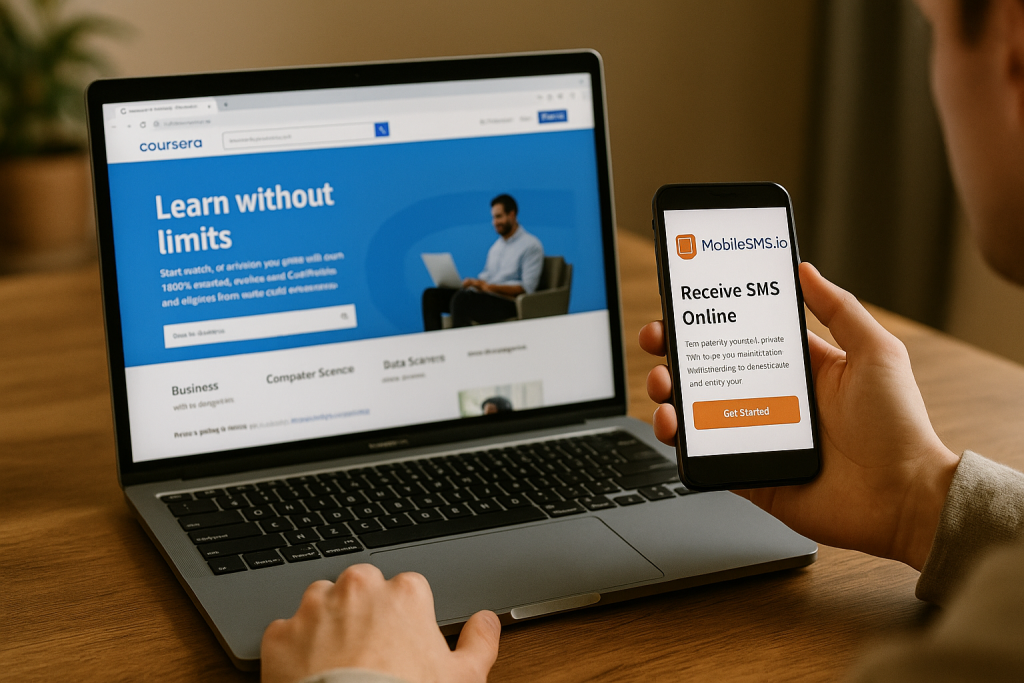
MobileSMS.io provides the most effective and legitimate way to access Coursera without phone number verification tied to your identity.
Founded in 2018, the platform offers real, SIM-card-based numbers from over 100 countries. Unlike VoIP numbers, these are accepted by Coursera, edX, Udemy, and Google Workspace for Education because they appear as genuine mobile carriers.
Key Differentiators
- Non-VoIP Numbers:
Coursera rejects virtual or VoIP numbers. MobileSMS.io only uses real SIM cards, ensuring successful verification. - Flexibility and Privacy:
Choose between one-time numbers for single course access or 30-day rentals for multiple sessions. Your identity stays anonymous, and all numbers are automatically discarded after use. - Global Reach with USA Specialization:
Numbers are available from over 100 countries, but U.S. numbers are prioritized for higher success rates on education platforms.
Why It Works for Students
- Works globally for distance learners.
- Prevents linking school IDs or personal phones.
- Ensures stable access for recurring logins or 2FA (two-factor authentication).
Recommended Plan: The 30-Day Rental for All Services at $65 (USA) gives unlimited SMS access across platforms—perfect for ongoing Coursera use. Students sharing study groups can choose the All Services Premium tier at $100, which adds Slack or Discord integration for team notifications.
Step-by-Step Guide
Follow these simple steps to verify your Coursera account safely using MobileSMS.io:
- Visit MobileSMS.io
Create an account. Registration requires only an email. - Top Up Credits
Add a minimum of $5 via credit card, PayPal, or crypto. Funds are deducted only after a successful SMS receipt. - Select Service Type
- For one-time verifications: choose “One-Time Use.”
- For ongoing study: select “Long-Term Rentals.”
- Pick the Country and Platform
Choose United States for best compatibility. Under “Service,” select Coursera or “Other.” - Get Your Number
Instantly receive a Non-VoIP number displayed in your dashboard. - Enter the Number on Coursera
Paste it during signup or verification. Wait for the code to appear on your dashboard. - Retrieve and Input Code
SMS arrives instantly. Enter it on Coursera to complete verification. - Optional – Slack/Discord Integration
With the All Services Premium plan, receive verification codes directly in your private team channel.
Pro Tip for Students
If you’re registering for multiple learning platforms, use a long-term rental to keep the same number active across Coursera, Udemy, and Khan Academy. It saves time and prevents re-verification blocks.
Comparison Table
| Feature | MobileSMS.io (Non-VoIP) | Free SMS Websites | Typical VoIP Services |
|---|---|---|---|
| Type of Number | Real SIM-card mobile | Public, recycled | Virtual internet-based |
| Accepted by Coursera | ✅ Yes | ❌ No | ❌ Often blocked |
| Privacy Level | High – private number | None – public inbox | Medium – shared data |
| Reliability | 99% SMS delivery rate | Unstable | Frequently rejected |
| Cost | From $3.50 one-time / $65 30-day rental | Free (unreliable) | $10–20/month |
| Best For | Verified student access, ongoing use | Testing only | Basic texting |
| Bonus Features | Slack/Discord integration (Premium) | None | None |
This comparison shows that real SIM-based Non-VoIP numbers are the only dependable method for Coursera and other education platforms that block virtual numbers.
FAQ Section
Q: Is it safe to access Coursera without using my real phone number?
A: Yes. Using a Non-VoIP number from MobileSMS.io protects your identity and prevents spam. The service uses real SIM-card numbers with full encryption.
Q: Is MobileSMS.io legal for educational account verification?
A: Absolutely. It’s a legitimate platform used by students and professionals worldwide since 2018. Fraudulent activity, however, is not permitted.
Q: How much does it cost to verify Coursera with MobileSMS.io?
A: One-time numbers start at $3.50 per SMS, and long-term U.S. rentals begin at $30 for 30 days. The All Services 30-Day Rental ($65) is the most popular for learners.
Q: What if Coursera doesn’t send the SMS code?
A: Try a U.S. number, ensure your IP region matches, or contact [email protected] for a refund or replacement—100% guaranteed.
Q: Can I reuse my number for multiple Coursera accounts?
A: One-time numbers are single-use. Choose a long-term rental to reuse across accounts or multiple courses.
Q: What’s the difference between “All Services” and “All Services Premium”?
A: All Services allows unlimited SMS across platforms with manual activation. Premium is always active, includes Slack/Discord delivery, and is ideal for study teams.
Q: Are there free alternatives to MobileSMS.io for Coursera?
A: Free SMS sites exist but often use recycled or banned VoIP numbers. Coursera rejects most of them, and privacy is not guaranteed.
Q: Can international students use MobileSMS.io?
A: Yes. Numbers are available from over 100 countries including the USA, UK, India, and Canada. Global reach ensures reliable access wherever you study.
Conclusion
Getting into Coursera without phone verification is easy when you use real Non-VoIP numbers from MobileSMS.io. Students can protect privacy, avoid spam, and enjoy uninterrupted course access worldwide.
For most learners, the 30-Day Rental for All Services provides the perfect balance of reliability and value. For study groups or research teams, the All Services Premium tier ensures continuous connectivity through Slack or Discord.
Start learning privately and securely today by visiting MobileSMS.io or exploring long-term number rentals.

