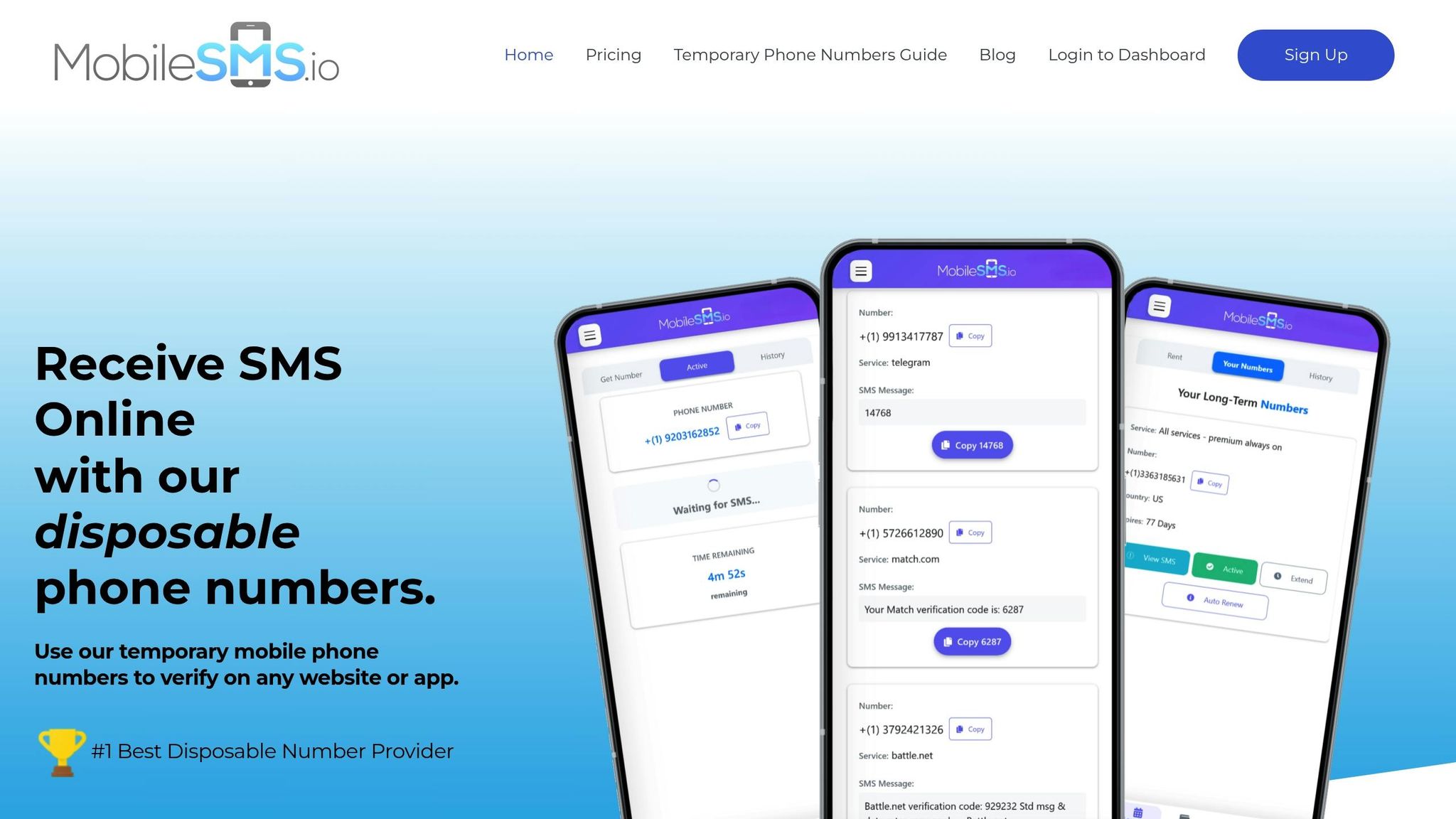Etsy requires sellers to verify their phone number to open a shop, while buyers have the option to enable two-factor authentication (2FA) for added security. Starting in 2025, new sellers must also complete ID and live selfie verification to reduce fraud. VoIP numbers, often unreliable for SMS verification, are not accepted. Using a physical SIM-based number ensures smooth verification. Backup codes and authenticator apps provide additional account recovery options. Sellers managing multiple accounts should use distinct phone numbers for compliance. Services like MobileSMS.io offer reliable US-based numbers for verification, enhancing security and privacy.
Etsy Phone Verification Requirements
Understanding when Etsy requires phone verification can help you avoid unnecessary delays. The platform’s verification rules vary depending on whether you’re a seller or a buyer, with sellers facing stricter requirements.
When Phone Verification Is Needed
Etsy asks for phone verification during specific actions, such as creating an account, setting up two-factor authentication (2FA), or recovering access to an account.
Verification codes can be sent via SMS, a phone call, or through authenticator apps like Google Authenticator. During the setup process, Etsy also provides backup codes – these are single-use recovery options in case your phone becomes unavailable.
It’s worth noting that you can use the same phone number or authenticator app for multiple accounts. However, linking one phone number to unrelated accounts might prompt a security review, which highlights the platform’s focus on maintaining account integrity.
Seller vs. Buyer Requirements
Etsy’s verification process clearly distinguishes between sellers and buyers. Sellers must verify their phone number to open a shop, making it an essential step for starting a business on the platform.
For buyers, phone verification is only necessary if they choose to enable 2FA for added account security. This optional feature allows buyers to enhance their protection without creating obstacles for browsing or purchasing.
| Requirement | Sellers | Buyers |
|---|---|---|
| Phone Verification | Mandatory to open a shop | Optional (for 2FA only) |
| 2FA | Required for new shops | Optional |
| Backup Codes | Provided when enabling 2FA | Provided when enabling 2FA |
Etsy enforces stricter requirements for sellers because they handle financial transactions, manage inventory, and access sensitive business information. Buyers, on the other hand, can shop without phone verification since Etsy does not collect buyer phone numbers during the checkout process.
This system strikes a balance between security and user convenience, ensuring sellers’ data is well-protected while keeping the marketplace easy for buyers to navigate.
How to Prepare for Phone Verification
Getting your phone verification set up correctly from the beginning can save you a lot of time and hassle. The trick is to use the right phone number and make sure your Etsy account settings are properly adjusted before you start the process.
Setting Up Your Phone Number
For the best results, use a US SIM-based mobile number to receive SMS verification codes. Stay away from VoIP numbers, as they can often cause issues.
If you’re in the US, make sure your phone number follows the standard format: (555) 123-4567. A US-based SIM card also avoids complications with international SMS delivery.
Updating Account Settings
Once you’ve added your US-formatted phone number in your account preferences, enable two-factor authentication (2FA). Be sure to save the backup codes somewhere safe, like a password manager or even a printed copy.
Avoid saving these codes directly on your phone to keep them secure.
Avoiding Verification Delays
A reliable network connection is crucial for receiving verification codes quickly. Make sure your phone is connected to a strong cellular or Wi-Fi network that supports SMS messages from short codes.
"To avoid verification delays, ensure your phone has a strong network connection and is able to receive international SMS messages. Be aware of country-specific SMS delivery issues, such as carrier restrictions or time zone differences, which can slow down code delivery."
If you’re not receiving codes, it might be due to your carrier blocking short codes or international messages by default. Reach out to your carrier to confirm these services are enabled. Using a US-based SIM number significantly reduces the chances of such problems.
It’s also a good idea to test your phone’s SMS functionality beforehand. Ask a friend to send you a text message to check that everything is working as it should.
| Phone Number Type | Reliability | Common Issues |
|---|---|---|
| US SIM-based number | High | Minimal delays, strong carrier support |
| VoIP/Virtual number | Low | Frequently blocked, unreliable delivery |
| International SIM | Medium | Time zone delays, carrier restrictions |
Following these steps will help ensure a smooth verification process and strengthen your account security. More details on securing your account are coming up in the next section.
Fixing Common Verification Problems
If you’ve set up verification but still face issues, don’t worry – there are solutions for the most frequent problems, especially when phone verification doesn’t go as planned.
Not Receiving SMS Codes
One of the most common hiccups is not getting SMS codes. If you’re using a service like Google Voice, Skype, or any other internet-based number, switch to a physical SIM-based number. This simple change often resolves the problem.
Double-check that your US phone number is formatted correctly, like (555) 123-4567, and try removing and re-entering it in your account settings to rule out any input errors.
Sometimes, your carrier might block SMS codes, especially if you’re on a prepaid plan. Reach out to your carrier and ask them to enable short code and international messaging. If delays persist, restart your phone, switch to a different network, or move to an area with better coverage. These steps can help ensure you’re ready to handle verification issues, especially if you lose access to your account.
Regaining Account Access
Losing access to the phone number linked to your account can feel overwhelming, but there are ways to recover. If you still have partial access to your old number, go to your account settings and disable two-factor authentication temporarily. Once done, re-enable it with your new number to secure your account again.
If your old number is completely out of reach, your backup codes are your lifeline. These were provided when you first set up two-factor authentication. Use one of these codes to log in, then update your phone number and generate a fresh set of backup codes immediately.
In cases where you’ve lost your backup codes or never saved them, you’ll need to contact Etsy Support through their help center. Be ready to verify your identity by providing details like your full name, email address, recent order numbers, and other account-related information. Keep in mind, this process can take a few days, so patience is key.
Having recovery details ready in advance can save you a lot of hassle.
Saving Backup Codes
Backup codes are a critical safety net when phone verification fails. These one-time-use codes are generated when you enable two-factor authentication and are meant to help you regain access if your primary phone isn’t available. Treat them like gold.
Download and store these codes securely right after enabling two-factor authentication. Don’t put this off – many users forget and only realize it when they’re locked out. Store them in multiple secure locations: a password manager, a safe, or even an encrypted digital note. Avoid keeping them on your phone or in easily accessible places like email drafts, as losing your phone could mean losing both your verification method and your backup.
If you ever use one of your backup codes, generate a new set immediately. Go to your account’s security settings and create fresh codes to ensure you’re always prepared.
For added security, consider setting up an authenticator app like Google Authenticator. These apps don’t rely on SMS delivery or your phone number, offering an extra layer of protection.
| Recovery Method | Reliability | Best Used When |
|---|---|---|
| Backup codes | High | Phone is lost or number changed |
| Authenticator app | High | SMS delivery is unreliable |
| Etsy Support | Medium | All other methods are exhausted |
sbb-itb-5a89343
Improving Account Security with Phone Verification
Strengthening your Etsy account security goes beyond basic setup. Adding robust phone verification practices can provide an extra layer of protection. Even if someone manages to steal your password, phone verification helps keep unauthorized access at bay.
Account Security Tips
Start by enabling two-factor authentication (2FA) as soon as you create your account. This simple step significantly reduces your exposure to hackers who exploit stolen passwords from data breaches. With 2FA, your phone becomes a critical second key for account access.
Next, create a strong, unique password. Use a mix of uppercase and lowercase letters, numbers, and symbols. Avoid reusing your Etsy password on other websites – this way, even if another site is compromised, your Etsy account stays secure. Update your password regularly and consider using a trusted password manager to store your credentials safely.
It’s also a good idea to monitor your account activity regularly. Etsy’s "Security" section in your account settings shows recent login attempts and devices accessing your account. If you notice anything suspicious, change your password immediately and review your backup codes.
For those concerned about privacy, using a disposable number can offer an additional layer of protection.
Using Disposable Numbers for Privacy
Your personal phone number is tied to a lot of sensitive information, which you might not want permanently linked to your Etsy account. Using a disposable SIM-based number from MobileSMS.io can help protect your privacy while meeting Etsy’s verification requirements. These numbers, based on real SIM cards, are reliable for verification – unlike VoIP numbers, which Etsy often rejects.
By using a disposable number, you create a buffer between your personal information and potential data breaches. If Etsy’s database is ever compromised, your actual phone number remains secure. This can help protect you from spam calls, unwanted marketing messages, and other privacy concerns.
MobileSMS.io offers disposable SIM-based numbers starting at $3.50. These numbers are available from over 100 countries, and US numbers are formatted specifically for American users. Sellers who want to separate business and personal communications will find disposable numbers particularly useful. This way, customers, Etsy support, or third-party tools only see your business contact number, keeping your personal number private.
Managing Multiple Accounts
If you manage multiple Etsy accounts for different businesses or brands, keeping them secure and organized is essential. Etsy allows multiple accounts for legitimate purposes, but each account must have its own unique, verified phone number. This is where strategic phone number management becomes important.
Assign a dedicated verified number to each account to maintain organization and comply with Etsy’s policies. This approach helps ensure each account has its own security profile, reducing the risk of suspension due to shared information.
MobileSMS.io’s long-term rental options are ideal for this scenario, offering flexible plans for ongoing verification needs. To stay organized, document which phone number is linked to which account and store this information securely. Set reminders to renew rental numbers before they expire, especially if the accounts are active for selling.
| Security Method | Privacy Level | Best for Multiple Accounts | Monthly Cost |
|---|---|---|---|
| Personal number | Low | Single account only | $0 |
| MobileSMS.io rental | High | Multiple accounts | $15–$100 |
| Authenticator app | Medium | Backup security | $0 |
To avoid triggering Etsy’s linked-account detection systems, maintain distinct details for each account. Use separate payment methods, shipping addresses, and business information for every account.
Why MobileSMS.io Works for Etsy Verification
MobileSMS.io offers practical solutions to tackle the challenges of Etsy’s strict verification process. By using MobileSMS.io, Etsy users can simplify account verification while addressing common hurdles.
MobileSMS.io Features
MobileSMS.io provides authentic US SIM-based numbers that Etsy recognizes, significantly lowering the chances of verification rejections. You only pay when a verification code is successfully received, making the process risk-free.
With instant SMS delivery, you get your verification codes promptly. The platform also includes a real-time dashboard that makes it easy to monitor incoming messages. For ongoing needs like two-factor authentication or account recovery, MobileSMS.io offers flexible rental options ranging from 7 to 90 days.
These features not only make Etsy verification faster and easier but also help improve overall account security.
Security and Privacy Benefits
MobileSMS.io enhances privacy by keeping your personal phone number separate from your Etsy account. Using a dedicated number reduces the risk of spam calls, marketing messages, and potential data breaches. Whether you need a disposable number or a longer-term rental, you can choose the option that best suits your privacy needs.
For even greater privacy, MobileSMS.io supports cryptocurrency payments, so you can pay without linking your credit card or bank account. Plus, the service includes a 7-day money-back guarantee, ensuring you can get a full refund if the number doesn’t work as expected with Etsy’s system.
How Etsy Users Benefit
MobileSMS.io is particularly helpful for international sellers who require a US-based number to create or verify an account that appeals to American buyers. Sellers managing multiple shops also benefit from the ability to rent multiple unique numbers, ensuring compliance with Etsy’s verification rules while keeping contact information distinct for each account.
Reliable access to your verification number simplifies critical tasks like password resets or two-factor authentication. With a 99.7% platform acceptance rate, MobileSMS.io minimizes the risk of verification failures – a crucial advantage when recovering a suspended account or launching a new shop.
For agencies or businesses, Slack and Discord integrations make team collaboration easier. Premium plans, starting at $65 per month, include features like automatic SMS forwarding, ensuring verification codes are shared effortlessly among team members.
This all-in-one solution fits seamlessly into the Etsy verification process, making it a reliable choice for sellers.
Summary
Securing your Etsy account starts with preparation and the right tools for phone verification. Whether you’re setting up your first shop or managing multiple accounts, a strong verification strategy can prevent lockouts and keep your business running smoothly.
One of the most effective methods is using real SIM-based numbers. These numbers ensure quick and reliable verification, helping you avoid delays that could disrupt your operations. Choosing the right number is a critical step in setting up your account successfully.
"MobileSMS.io only provides non-VoIP phone numbers to ensure that our users can successfully verify their accounts on the websites and apps they need to access."
- MobileSMS.io
MobileSMS.io stands out as a trusted solution for Etsy verification. By offering authentic U.S. SIM-based numbers with a 99.7% acceptance rate, they address the common challenges of Etsy’s verification process. Their pay-per-success model reduces financial risk, and their service supports both one-time verifications and ongoing account management.
For sellers managing multiple accounts or dealing with international needs, MobileSMS.io provides extra layers of security through cryptocurrency payment options and a privacy-first approach. The platform also integrates with Slack and Discord, making it a great fit for teams handling several Etsy shops.
"We help people protect their online privacy."
- MobileSMS.io
With a 7-day money-back guarantee and 24/7 customer support, MobileSMS.io gives you the confidence to implement these best practices effectively. Reliable phone verification, enhanced privacy, and robust support make it an essential tool for Etsy sellers.
FAQs
Why does Etsy require phone number verification for sellers, and what happens if you don’t complete it?
Etsy asks for phone number verification to boost account security, curb fraudulent activities, and improve communication between buyers and sellers. By verifying your phone number, you help safeguard your account and stay updated with important notifications from Etsy.
Skipping the verification process can lead to problems like limited account access, delays in managing or creating listings, or even the risk of account suspension. To avoid these issues, ensure you use a dependable, SIM-based phone number when completing the verification.
Why is a SIM-based number better than a VoIP number for Etsy account verification?
Using a SIM-based number for Etsy verification comes with several advantages. These numbers are issued directly by recognized mobile carriers, which makes them highly reliable for verification purposes. They can securely receive SMS codes without any hiccups, ensuring a seamless process.
On the other hand, VoIP numbers are frequently flagged or rejected by platforms like Etsy. This is because they’re often linked to temporary or less secure use cases. Opting for a SIM-based number minimizes the chances of verification errors or potential account restrictions, giving you a hassle-free experience.
What should I do to keep my Etsy account secure if I lose access to the phone number I used for verification?
To ensure your Etsy account stays secure, even if you lose access to the phone number used for verification, there are a few steps you can take. Start by using a secondary phone number specifically for account verification. This could be a virtual or disposable number, which helps protect your personal number and gives you flexibility for managing verification tasks.
If you change your phone number, don’t forget to update it in your account settings. Also, enable two-factor authentication (2FA) for an extra layer of security. Lastly, keep your backup recovery options current to avoid any interruptions in accessing your account.