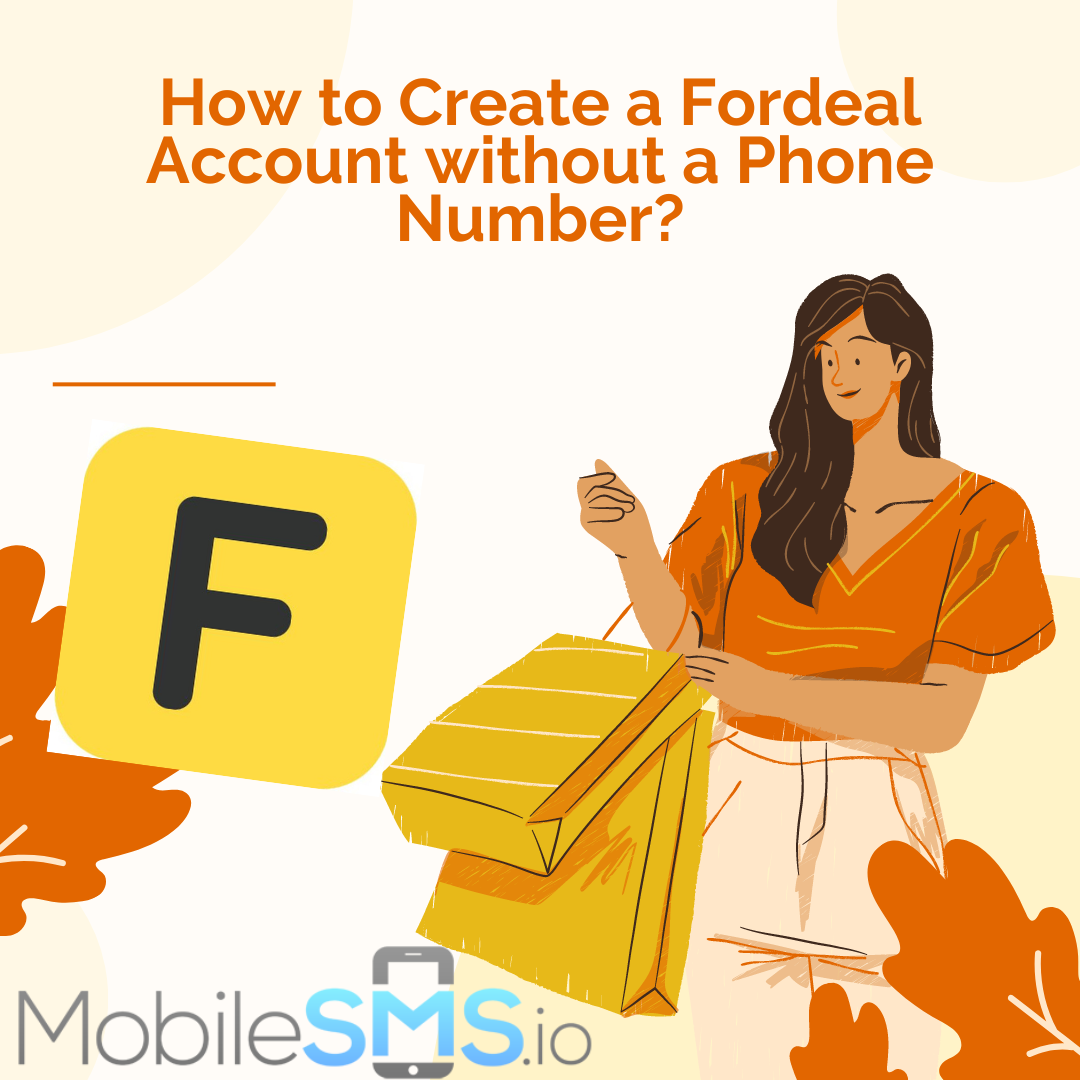Table of Contents
- Overview of Fordeal
- Why Avoid Using Your Personal Number?
- How to Create a Fordeal Account?
- How to Create a Fordeal Account without a Phone Number?
- How Does MobileSMS.io Work?
- Additional Benefits of Using MobileSMS.io
- Troubleshooting Common Issues
- Conclusion
Fordeal is a global online shopping platform that mainly serves the Middle Eastern market, offering everything from electronics to fashion at competitive prices. With its 4.4 star rating on the Apple store and over 50 million downloads worldwide, this app has created quite a buzz among shoppers and sellers in 2025. The platform’s popularity stems from its daily deals, flash sales, and authentic products sourced directly from manufacturers. However, creating an account for Fordeal requires your personal phone number, something most privacy-conscious users prefer to protect. So, how to create a Fordeal account without a phone number?
In this article, we’ll help you solve this issue so you can create a buyer/seller account on Fordeal while maintaining your privacy and security. (Updated October 2025)
Why Avoid Using Your Personal Number?
Before diving into the solution, it’s important to understand why protecting your personal phone number matters in 2025. With data breaches affecting millions of users annually and spam calls increasing by 40% compared to previous years, keeping your personal information private has never been more crucial. When you share your phone number with shopping apps like Fordeal, you risk:
- Receiving unwanted promotional messages and marketing calls
- Potential data breaches exposing your personal information
- SMS spam from third-party advertisers
- Identity theft attempts through social engineering
- Difficulty managing multiple accounts for business purposes
How to Create a Fordeal Account?
Before we look into how to create a Fordeal account without a phone number, let’s understand the complete signing-up process. Creating an account on Fordeal is fairly simple, but it’s worth noting the specific requirements for 2025. You only need to download the app on your phone (available for both iOS and Android) and provide it with your details. That includes your region, preferred language, and your phone number.
The phone number is mainly for verification and account security. Fordeal uses a two-factor authentication system to protect user accounts from unauthorized access. Once you’ve provided Fordeal with your phone number, your phone will ping with the verification code within 60 seconds. Enter it in the app and complete the registration process for your account. You’ll then have access to personalized recommendations, order tracking, and exclusive member-only deals.
For sellers, the process includes additional steps such as business verification and tax documentation, but the phone number requirement remains the same initial barrier to entry.
How to Create a Fordeal Account without a Phone Number?
It doesn’t matter if you’re submitting yourself as a buyer or seller on Fordeal. In both cases, your phone number is required to make an account. The platform has strict verification requirements to prevent fraud and ensure user authenticity. However, if you want to avoid the risks of giving your phone number online, go for an alternative method. For this, you’ll need to learn how to create a Fordeal account without a phone number. That’s why MobileSMS.io is the perfect tool for you.
Our software provides you with genuine USA-based burner phone numbers that work seamlessly with Fordeal’s verification system. Unlike VoIP numbers that many platforms reject, MobileSMS.io provides real mobile numbers that pass all verification checks. So, you’ll be able to create a Fordeal account and protect your personal number at the same time. Whether you need one account or multiple accounts for business purposes, our service has you covered.
The best part? MobileSMS.io’s numbers work instantly, meaning you can complete your Fordeal registration in under 2 minutes without any delays or complications.
How Does MobileSMS.io Work?
Here’s a detailed step-by-step guide on how to create a Fordeal account without a phone number using MobileSMS.io:
- Prepare Your Device: Download the Fordeal app on your phone from the App Store or Google Play. Make sure you have a stable internet connection for smooth verification.
- Start Registration: Open Fordeal and click on Register. You’ll be asked to provide your region and your phone number. Select your country/region carefully as this affects product availability and shipping options.
- Get Your Temporary Number: Open MobileSMS.io on your phone or computer and select the country of the phone number you want. Make sure it matches the region you chose on Fordeal for seamless verification.
- Choose Your Service: Next, you’ll be asked to select the app or website on which you’ll use the number. Choose Fordeal from our extensive list of supported services, and the software will then generate a number optimized for Fordeal’s verification system.
- Enter the Number: Copy the burner phone number you’re given and paste it into Fordeal’s registration form. Double-check the number for accuracy before proceeding.
- Receive Verification: Click on Send SMS to receive the verification code. The code typically arrives within 30 seconds through MobileSMS.io’s dashboard.
- Complete Registration: Once you’ve entered the code, click on Register. After that, you’ll have successfully created a Fordeal account with full access to all features.
Pro tip: If you’re creating multiple accounts for business purposes, consider our “All Services” 30-day rental plan, which gives you unlimited access to temporary numbers for various platforms, perfect for managing multiple e-commerce operations.
Additional Benefits of Using MobileSMS.io
Besides protecting your phone number on Fordeal, MobileSMS.io offers numerous advantages for online shoppers and sellers in 2025:
- Multi-Platform Support: Use our burner phone numbers to create multiple Uber Eats accounts or register on other e-commerce platforms
- Instant Activation: Numbers are ready to use immediately with no waiting period
- Privacy Protection: Keep your personal information secure from data breaches
- Business Scalability: Create multiple seller accounts for different product categories
- No Spam Guarantee: Once you’re done with registration, the number expires, ensuring zero spam
- Cost-Effective: More affordable than maintaining multiple phone lines for business
Troubleshooting Common Issues
While creating your Fordeal account with MobileSMS.io is typically straightforward, here are solutions to common issues users might encounter:
Verification Code Not Received: If the code doesn’t arrive within 60 seconds, request a resend through Fordeal’s app. MobileSMS.io’s dashboard will update automatically with any new messages.
Invalid Phone Number Error: Ensure you’ve selected the correct country code that matches your Fordeal region selection. Our USA numbers work best for North American regions.
Account Creation Limit: Fordeal may limit account creation from the same IP address. Use different devices or networks if creating multiple accounts for legitimate business purposes.
SMS Delivery Delays: During peak shopping seasons (like Black Friday 2025), SMS delivery might take up to 2 minutes. Stay on the verification page and be patient.
Conclusion
Sharing your phone number online can be a very serious security risk, especially with the increasing sophistication of cyber threats in 2025. But that shouldn’t keep you from enjoying your shopping experience on Fordeal or missing out on exclusive deals and discounts. Instead, you can get MobileSMS.io to generate a burner phone number to create your account safely and privately.
We offer an unlimited range of disposable, 10-minute phone numbers you can use for any website or app. With our reliable USA-based numbers, you’ll never have to risk exposing your personal number to potential harm ever again. Whether you’re a casual shopper looking for great deals or a business owner managing multiple seller accounts, MobileSMS.io provides the perfect privacy solution for your Fordeal registration needs. For frequent users, our “All Services” 30-day rental plan offers exceptional value and convenience.