- Introduction
- Understanding Discord
- Setting Up a Basic Discord Account
- The Challenge of Multiple Accounts
- Using MobileSMS.io for Discord Accounts
- Step-by-Step Guide: Creating Multiple Discord Accounts
- Best Practices for Managing Multiple Accounts
- Additional Uses of MobileSMS.io Numbers
- Troubleshooting Common Issues
- Conclusion
- FAQ
Introduction
Are you an avid gamer looking to manage several Discord accounts for different communities or needs? Maybe you’re experimenting with features, or need a backup if your main account is compromised. Creating multiple Discord accounts typically requires multiple phone numbers, which can be cumbersome and costly. Luckily, there’s a simpler solution with MobileSMS.io. (Updated November 2025)
Whether you’re a content creator managing different personas, a community moderator overseeing multiple servers, or a developer testing bot integrations, having multiple Discord accounts has become increasingly common in 2025. This comprehensive guide will show you exactly how to create and manage multiple Discord accounts efficiently using MobileSMS.io’s temporary phone number service.
Understanding Discord

Discord is the go-to voice, video, and text chat application for gamers worldwide. In 2025, Discord is projected to boast 227.7 million active users, with even more registered each month. Its popularity lies in its streamlined functionality and lightweight design, ensuring high-quality communication even over slower internet connections.
Discord has evolved beyond gaming in recent years. Today, it hosts communities for education, professional networking, hobby groups, and even virtual workplaces. The platform now supports advanced features like Stage Channels for large audio events, Forum Channels for organized discussions, and enhanced security features including two-factor authentication and phone verification requirements for server access.
Key Discord statistics for 2025:
- Over 19 million active servers globally
- Average user spends 4.3 hours daily on the platform
- Support for 30+ languages
- Integration with 100+ third-party applications and services
Setting Up a Basic Discord Account
To start, let’s walk through the basic steps to create a Discord account:
- Open the Discord app or access it via a web browser at discord.com.
- Click “Register” or “Sign Up.”
- Enter your desired username (you can change this later).
- Provide your email address or phone number for account verification.
- Create a strong password (Discord now requires at least 8 characters with mixed case and numbers).
- Select your date of birth (you must be 13+ to use Discord).
- Complete the CAPTCHA verification to prove you’re human.
- Verify your email or phone number through the code sent to you.
Remember, using the same email or phone number restricts you to one account per credential. Discord has implemented stricter verification requirements in 2025, making phone verification mandatory for accessing most community servers and features like voice chat in large servers.
The Challenge of Multiple Accounts
The main hurdle in creating multiple Discord accounts is the limitation of one account per phone number or email. This is where MobileSMS.io comes into play, offering a straightforward workaround.
Common reasons why users need multiple Discord accounts in 2025:
- Professional separation: Keeping work-related Discord servers separate from personal gaming communities
- Content creation: Managing different brands or personas across various communities
- Testing and development: Developers testing bots, webhooks, and server configurations
- Community management: Moderators maintaining anonymous accounts for server monitoring
- Privacy protection: Using different identities for different interest groups
- Regional access: Accessing region-locked servers or content
Discord’s Terms of Service allow multiple accounts as long as they’re not used for ban evasion or malicious purposes. However, obtaining multiple phone numbers through traditional carriers can cost $30-50 per line monthly, making it impractical for most users.
Using MobileSMS.io for Discord Accounts
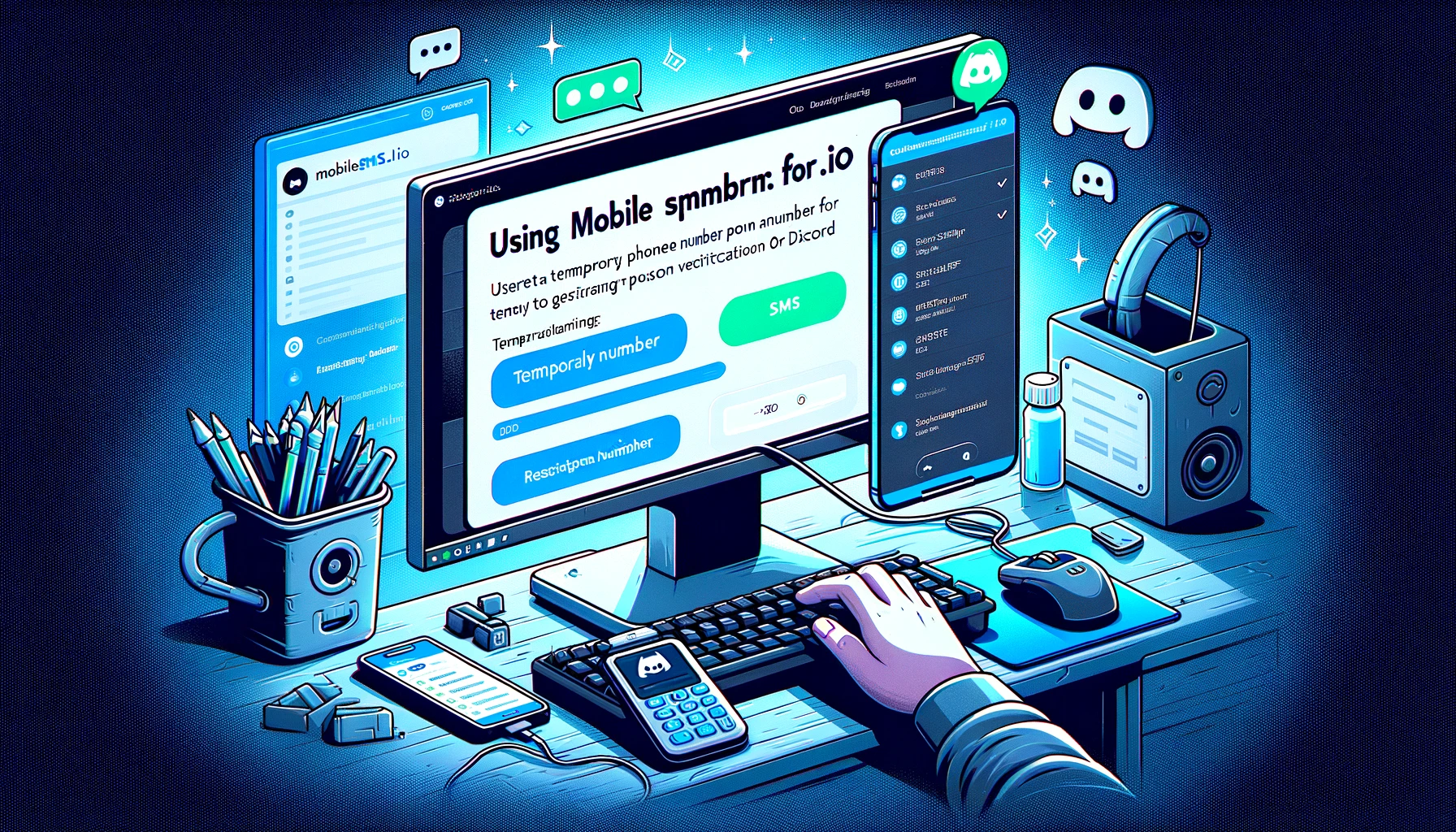
MobileSMS.io provides temporary, disposable numbers perfect for bypassing verification on multiple accounts. These numbers are ideal for gamers who need to operate several Discord accounts without the hassle of obtaining multiple phone numbers.
Why MobileSMS.io is the best choice for Discord verification in 2025:
- Non-VoIP numbers: Unlike many competitors, MobileSMS.io uses real carrier numbers that pass Discord’s strict VoIP detection
- Instant delivery: Receive SMS codes within 10-30 seconds
- USA-based numbers: Premium quality numbers from major US carriers
- Privacy-focused: No personal information required for purchase
- Affordable pricing: Starting at just $2.50 per verification
- 99.9% success rate: Guaranteed to work with Discord’s latest verification system
For users needing multiple verifications regularly, consider the “All Services” 30-day rental plan, which provides a dedicated number for unlimited verifications across Discord and 200+ other platforms.
Step-by-Step Guide: Creating Multiple Discord Accounts
Here’s how to use MobileSMS.io to manage multiple Discord accounts:
- Prepare your workspace: Open an incognito/private browser window or use different browsers for each account to avoid cookie conflicts.
- Download and open the Discord app, then select “Register.”
- Visit MobileSMS.io, choose your desired country (USA recommended for best results), and select “Discord” to generate a temporary phone number.
- Copy the provided phone number from MobileSMS.io.
- Enter the generated number into Discord and request the SMS verification code.
- Return to MobileSMS.io and wait for the verification code (usually arrives within 30 seconds).
- Complete the registration with the code received, and your account is set! The number will expire shortly after use.
- Set up your profile, add a profile picture, and customize your account settings.
- Enable two-factor authentication using an authenticator app for added security.
Pro Tips for Success:
- Use different usernames that don’t follow obvious patterns
- Vary your profile pictures and bio information
- Join servers gradually rather than all at once
- Use a password manager to keep track of login credentials
- Consider using different email addresses for each account (ProtonMail or Gmail aliases work well)
Best Practices for Managing Multiple Accounts
Successfully managing multiple Discord accounts requires organization and the right tools. Here are essential strategies for 2025:
Account Organization:
- Create a spreadsheet tracking each account’s purpose, email, username, and associated servers
- Use naming conventions that help you remember each account’s function
- Document which MobileSMS.io number was used for each account
Security Measures:
- Use unique, strong passwords for each account (minimum 12 characters)
- Enable 2FA on all accounts using apps like Google Authenticator or Authy
- Regularly review account activity and connected apps
- Keep backup codes in a secure location
Technical Solutions:
- Use Discord’s account switcher feature (beta in 2025) for quick switching
- Consider using Discord PTB (Public Test Build) for one account and stable Discord for another
- Utilize browser profiles in Chrome or Firefox to maintain separate sessions
- Mobile users can use app cloning features or parallel space apps
Compliance and Ethics:
- Never use multiple accounts to evade bans or harass users
- Respect server rules about alt accounts
- Be transparent with server admins when appropriate
- Don’t use multiple accounts to manipulate votes or giveaways
Additional Uses of MobileSMS.io Numbers

Beyond gaming, MobileSMS.io’s numbers can be used for various other online verifications, such as creating accounts on international shopping sites like Pinduoduo.
Popular platforms supported by MobileSMS.io in 2025:
- Social Media: Instagram, Twitter/X, TikTok, Facebook, Telegram
- Gaming Platforms: Steam, Epic Games, Battle.net, Riot Games
- Streaming Services: Twitch (for multiple channels), YouTube, Kick
- Communication Apps: WhatsApp, Signal, Viber, Line
- E-commerce: Amazon, eBay, Etsy seller accounts
- Productivity Tools: Slack workspaces, Microsoft Teams, Notion
- Dating Apps: Tinder, Bumble, Hinge (for privacy protection)
The “All Services” plan from MobileSMS.io gives you access to verifications across all these platforms with a single 30-day rental, making it incredibly cost-effective for power users who need multiple verifications regularly.
Troubleshooting Common Issues
Even with MobileSMS.io’s high success rate, you might encounter some challenges. Here’s how to resolve them:
Issue: Discord says “Invalid Phone Number”
- Solution: Ensure you’re including the country code (+1 for USA)
- Try refreshing and getting a new number from MobileSMS.io
- Check that you’re not using spaces or dashes in the number
Issue: Verification code not arriving
- Solution: Wait 60 seconds before requesting a resend
- Check MobileSMS.io dashboard for the code (sometimes Discord sends silently)
- Try using a number from a different carrier option
Issue: Account flagged or locked immediately
- Solution: Avoid using VPNs during registration
- Complete your profile fully before joining servers
- Wait 24 hours before heavy activity on new accounts
Issue: Can’t verify in certain servers
- Solution: Some servers require accounts to be 7+ days old
- Verify your email address as well as phone number
- Check if the server has additional verification bots
Conclusion
With MobileSMS.io, you’re equipped to maintain multiple Discord accounts easily, keeping your personal and gaming lives distinct and secure. For further flexibility across different platforms, consider exploring the full range of services offered by MobileSMS.io.
In 2025’s digital landscape, having multiple online identities isn’t just convenient—it’s often necessary for privacy, professional development, and community engagement. MobileSMS.io makes this accessible and affordable, eliminating the traditional barriers to creating multiple verified accounts. Whether you’re a gamer, content creator, developer, or privacy-conscious user, MobileSMS.io provides the tools you need to manage your digital presence effectively.
Ready to get started? Visit MobileSMS.io today and experience the freedom of managing multiple Discord accounts without the hassle. With instant setup, guaranteed delivery, and USA-based non-VoIP numbers, you’ll be up and running with your new Discord accounts in minutes.
FAQ
How many Discord accounts can I create with MobileSMS.io? As many as you need! Each number from MobileSMS.io can be used for a new account. There’s no limit to how many numbers you can purchase.
Are the numbers from MobileSMS.io reusable for Discord verification? Each number is meant for one-time use, ensuring your verification process is smooth and secure. For ongoing needs, consider the “All Services” 30-day rental plan.
What should I do if I don’t receive the SMS verification code? Ensure correct number entry and retry. MobileSMS.io guarantees the functionality of their numbers, with support available if issues persist. Most codes arrive within 30 seconds.
Can I use MobileSMS.io numbers for other platforms? Absolutely! MobileSMS.io supports verification for 200+ platforms beyond Discord, including social media, gaming, and e-commerce sites.
How long do the numbers from MobileSMS.io last? Single-use numbers are typically valid for 10-20 minutes, just long enough to complete the registration process. The 30-day rental option provides extended access for multiple verifications.
Is it safe to use disposable numbers for account verification? Yes, using disposable numbers protects your personal information and reduces the risk of spam and misuse. MobileSMS.io uses secure, encrypted connections for all transactions.
Will Discord ban my account for using MobileSMS.io? No, Discord allows the use of temporary numbers for verification. MobileSMS.io uses real, non-VoIP numbers that are indistinguishable from regular carrier numbers.
Can I recover my Discord account if I lose access? Yes, as long as you have access to the email associated with the account. This is why it’s important to use unique emails for each account and keep good records.
Do MobileSMS.io numbers work for Discord’s phone verification in servers? Yes, MobileSMS.io numbers work for both account creation and server-level phone verification requirements in 2025.
What payment methods does MobileSMS.io accept? MobileSMS.io accepts major credit cards, PayPal, and cryptocurrency for maximum privacy and convenience.

