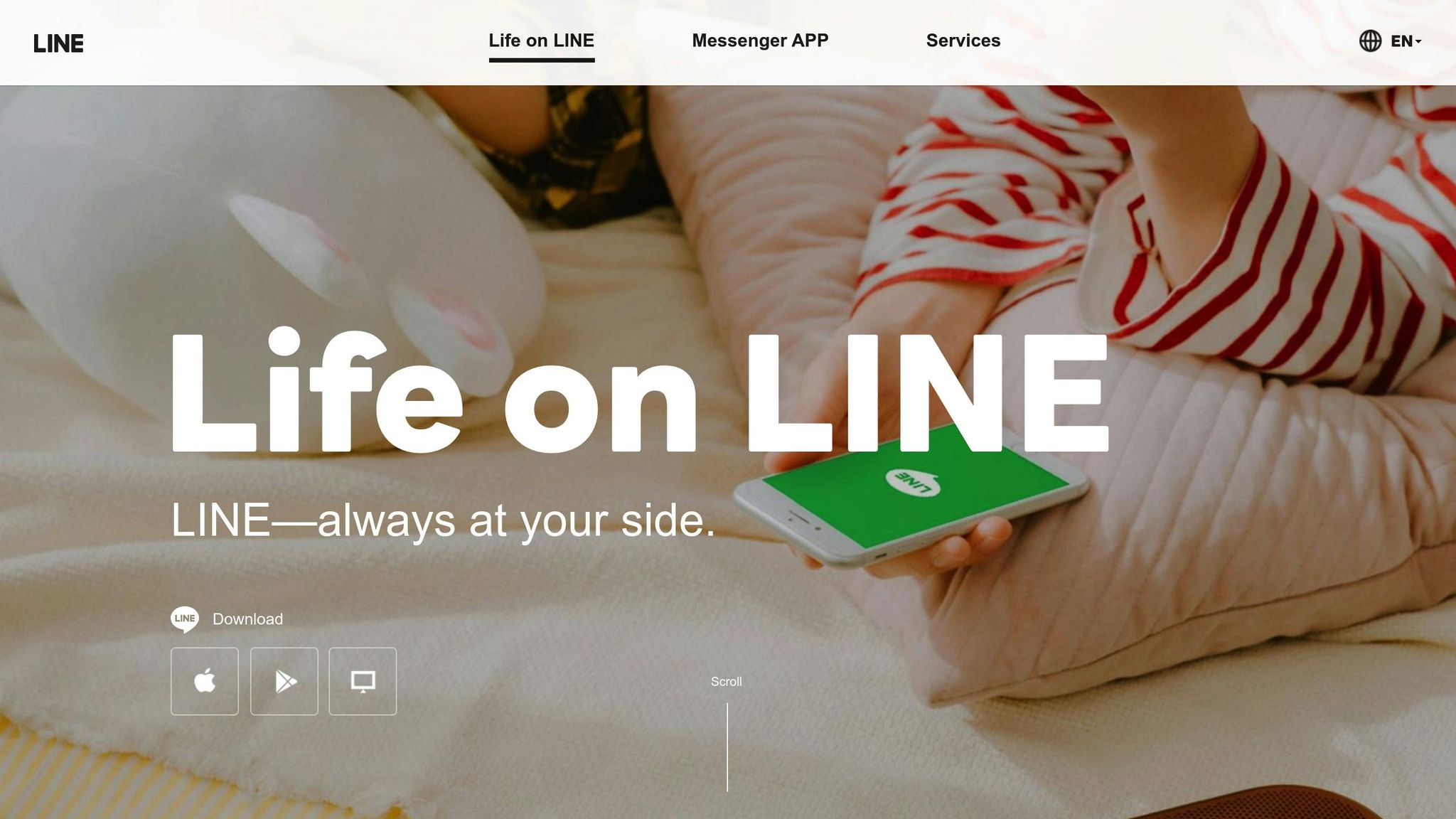For non-Asian users, verifying a LINE account can be tricky due to its SMS verification system, which prioritizes phone numbers from Asian carriers. U.S. and European numbers often face issues, and VoIP numbers like Google Voice are outright blocked. This leaves many users frustrated when trying to access LINE’s features, especially region-specific content from Japan and Korea.
Key Takeaways:
- LINE requires a valid phone number for SMS verification, rejecting VoIP numbers to prevent spam.
- Non-Asian numbers may be flagged or rejected due to stricter verification rules.
- Using services like MobileSMS.io, which provides real SIM-based numbers, can help bypass these hurdles effectively.
- For uninterrupted access, linking a backup email or opting for long-term rental numbers is recommended.
If you’re struggling with verification, starting with a reliable SIM-based number is the most effective way to set up your LINE account, especially if you’re looking to explore region-specific features.
LINE Verification Requirements Explained
LINE’s verification process might seem simple at first glance, but it can get tricky, especially if you’re trying to register from outside Asia. The app’s main goal is to ensure you’re a real person with a valid phone number, but the system’s design can create hurdles for international users.
How LINE Phone Verification Works
When you first download and open LINE, the app prompts you to enter your phone number. You’ll need to select your country code from a dropdown menu – if you’re in the U.S., that’s +1. Once you input your number, LINE sends a six-digit verification code via SMS. You then have 10 minutes to enter the code before it expires.
The system checks two things: whether your number is from a recognized mobile carrier and if it’s linked to a real SIM card. Additionally, LINE requires that your phone number hasn’t been used to verify another account in the last 30 days. So, borrowing a friend’s number won’t work if it’s already tied to an existing account.
However, international users often face stricter verification standards, which can result in their numbers being rejected. Let’s explore why this happens.
Why Non-Asian Phone Numbers Get Rejected
The rejection of non-Asian numbers isn’t random. LINE’s system was built with its core markets – Japan, Taiwan, and Thailand – in mind. It relies on a database of carrier information and gives preference to numbers from Asian telecom providers like NTT Docomo, SoftBank, and KT Corporation.
When you submit a U.S. number from providers like Verizon, AT&T, or T-Mobile, the system applies extra scrutiny. Some numbers pass without issues, while others are rejected for reasons that aren’t always clear.
The situation is even tougher for VoIP numbers from services like Google Voice or Skype. LINE blocks these virtual numbers to prevent spam accounts and bot registrations. While this policy helps maintain security, it also removes a common workaround for international users.
Here’s why VoIP numbers fail: unlike traditional SIM-backed numbers, VoIP numbers lack specific carrier signatures. LINE’s system can detect the difference, and when it identifies a VoIP number, the verification process automatically fails.
Common Errors and How to Fix Them
These strict verification checks often lead to common error messages that can leave users frustrated. Here’s what they mean and how to address them:
- "Verification Failed" or "Unable to send SMS": This generic error usually points to an issue with the phone number format. Double-check that you’ve selected the correct country code and entered your number without extra characters like dashes or parentheses. Only include the country code and digits.
- "This phone number is already in use": This happens when the number you’re trying to use is already linked to another LINE account. If you’re sure you haven’t registered before, it’s possible someone else used your number, or you’ve forgotten about a previous attempt. Unfortunately, LINE doesn’t offer recovery or unlinking options for numbers.
- "Unable to verify your phone number": This error typically means LINE’s system has flagged your number. The reasons could include using a VoIP number, too many failed verification attempts, or submitting a number from a carrier LINE doesn’t recognize.
If verification fails multiple times, try switching to the “Call Me Instead” option. This feature delivers the verification code through an automated phone call rather than a text message, which can bypass some SMS-related restrictions.
Still having trouble? Wait at least 24 hours before trying again. LINE temporarily blocks numbers after repeated failed attempts, and continuing to retry during this lockout period will only make the situation worse. Patience is key!
How to Verify Your LINE Account: Step-by-Step
To avoid issues during setup, follow this guide to verify your LINE account. Taking the time to set it up correctly now can save you from headaches later.
Creating Your LINE Account
Start by downloading the LINE app from either the App Store (for iOS) or Google Play Store (for Android). Once installed, open the app and tap "Sign up" on the welcome screen.
The app will first ask you to select your region. Choose United States from the dropdown menu, which will automatically set your country code to +1. Make sure the region matches your carrier, as mismatches can lead to verification errors.
Next, enter your phone number without any extra characters – just the digits (e.g., 5551234567 for (555) 123-4567). LINE is strict about this format, and incorrect input will prevent the system from even attempting to send the verification code.
Before tapping "Next," ensure you have a strong network connection. A weak signal can delay the SMS, and since you only have 10 minutes to enter the code, timing is critical.
You’ll also need to confirm that you’re 18 years or older by checking a box. While LINE doesn’t verify your age beyond this step, agreeing is required to proceed.
Once you submit your number, LINE will send a six-digit code via SMS. This usually arrives within 30 seconds to 2 minutes. If it doesn’t show up immediately, check your spam or blocked messages folder, as some carriers filter automated texts from international services.
Enter the code exactly as it appears. You have up to three attempts to input it correctly. If you fail three times, LINE will lock you out for 24 hours, so double-check each digit before confirming.
If the SMS code still doesn’t arrive, move on to the next step.
Using the ‘Call Me Instead’ Option
If the SMS doesn’t show up after 3 minutes, you’ll see an option labeled "Call Me Instead" at the bottom of the screen. This feature becomes available only after the initial SMS attempt fails or times out.
By selecting this option, LINE will place an automated call to your phone. The call will come from an international number, so make sure your phone isn’t set to block unknown or international calls. Otherwise, you won’t receive it, and you’ll have to start over.
When you answer, a robotic voice will read your six-digit verification code twice. The voice is clear and slow, giving you enough time to write down the code. The call lasts about 45 seconds, and once it ends, you can’t replay it.
This method is particularly useful for U.S. users on carriers like T-Mobile or AT&T, which sometimes block or delay international SMS messages. Phone calls, however, tend to go through more reliably.
Keep in mind that the "Call Me Instead" option doesn’t work with VoIP numbers like Google Voice. Even if the button appears, the call won’t connect because LINE checks if your number is tied to a physical SIM card. VoIP numbers fail this check.
Tips for Successful Verification
To make the process smoother, keep these tips in mind:
- Start the verification process when you have uninterrupted time. Avoid doing it while commuting or during other distractions, as the 10-minute time limit is strict.
- Turn off any VPNs or proxy services before registering. LINE compares your IP address to the region you selected. If your IP shows a different country than your phone number, the system might flag your account, leading to delays or security checks.
- Use a modern device with updated software. LINE frequently updates its app to align with the latest security standards. For iPhones, ensure you’re running at least iOS 14.0, and for Android devices, use Android 7.0 or higher.
- Stick to one account per device. LINE tracks device IDs, and creating multiple accounts in a short period can trigger spam detection. If you need to register another account, wait at least 48 hours between attempts.
- If verification fails, wait 24 hours before trying again. LINE enforces this lockout automatically, and attempting to bypass it by switching numbers or devices can complicate the process further.
Using MobileSMS.io for LINE Verification
When traditional SMS or call methods fall short, MobileSMS.io steps in as a reliable alternative. It provides real SIM-based numbers that seamlessly pass LINE’s verification process, making it a great choice for non-Asian users who frequently face verification rejections.
Why Real SIM Numbers Are Better Than VoIP
LINE’s verification system is designed to block VoIP numbers to curb spam and fraudulent accounts. Unlike VoIP numbers, which are often flagged and rejected, SIM-based numbers from MobileSMS.io are treated like regular mobile numbers.
These SIM-based numbers come from legitimate mobile carriers, making them indistinguishable from traditional mobile numbers in LINE’s system. Since they are tied to physical SIM cards rather than internet-based services, they easily pass LINE’s security checks. The difference in success rates is clear: while VoIP numbers are frequently blocked, real SIM numbers work consistently because LINE recognizes them as trustworthy.
By using MobileSMS.io’s SIM-based numbers, you not only bypass the verification hurdles but also protect your personal number. This keeps your real number private and ensures your identity remains separate from the account, offering an added layer of anonymity.
How to Get a LINE Verification Code with MobileSMS.io
The process is quick and takes about 5 minutes. Here’s how it works:
- Create an account on MobileSMS.io and add credits to your balance. Payments start at $5.00, and a 7-day money-back guarantee covers any technical issues. Credits remain valid for 12 months.
- Choose the country for your phone number. For LINE verification, Japanese and Korean numbers are highly reliable since they come from LINE’s primary user base. US numbers also have a strong success rate. Costs range between $3.50 and $5.50, depending on the country and demand.
- Select LINE from the list of supported services. MobileSMS.io will assign you a real SIM-based number, which remains active during the verification period.
- Enter the assigned number into the LINE app exactly as displayed – don’t add any extra characters like parentheses or dashes. LINE will send a six-digit verification code to this number within 30 seconds to 2 minutes. The code will appear on your MobileSMS.io dashboard.
- Input the code into the LINE app to complete your registration.
If the code doesn’t arrive within 3 minutes, you can request a new number at no additional cost. MobileSMS.io only charges when a verification code is successfully received, so you won’t lose money if the first attempt doesn’t work.
This simple process ensures a smooth verification experience while maintaining your privacy.
Privacy and Security with MobileSMS.io
MobileSMS.io prioritizes your privacy by only collecting the essential information needed for account setup and payment. SMS retrieval happens through a secure dashboard, and all communications are encrypted. Additionally, verification codes are not stored long-term. Once the temporary number expires, all messages associated with it are deleted from the system.
To further enhance security, MobileSMS.io ensures that numbers are not reused for the same platform. For example, if you use a number for LINE verification, it won’t be assigned to another LINE user later. This reduces the risk of account mix-ups or unauthorized access.
MobileSMS.io offers temporary numbers for one-time verification, as well as long-term rental plans for ongoing use. Long-term rentals start at $15.00 for 7 days, which is ideal if you need to enable LINE’s two-factor authentication or receive security alerts. Monthly rentals are available for $30.00 and include unlimited SMS for a single platform.
One thing to note: temporary numbers are not suitable for long-term account recovery. If you lose access to your LINE account, you won’t be able to reuse the same MobileSMS.io number unless you’ve opted for a long-term rental plan. For critical accounts, consider upgrading to a rental plan or linking a backup email address in LINE’s settings.
This approach not only simplifies the verification process but also helps ensure a secure and private experience for LINE users outside of Asia.
sbb-itb-5a89343
Accessing Japanese and Korean Content with LINE
Getting a verified LINE account can open up a treasure trove of region-specific content, especially for fans of Japanese and Korean entertainment. This verification gives you access to features and services tailored to East Asian pop culture enthusiasts.
What Regional Content You Can Access
With verification, LINE becomes much more than a messaging app – it’s a gateway to a wide range of digital experiences. In Japan and Korea, users can dive into exclusive features like a manga reading platform, short-form videos from local creators, unique sticker collections, and interactive games. Plus, official accounts for beloved local brands and icons often share updates and promotions you won’t find elsewhere.
However, these features come with a catch: they’re region-locked. To access them, you need a phone number from Japan or Korea. Even if you use a VPN, you’ll run into error messages without proper verification. To keep enjoying these exclusive perks, it’s essential to keep your account active.
Keeping Your Account Active
Staying engaged with LINE is key to maintaining access to regional content. Regular activity – like sending messages, interacting with official accounts, or exploring the app’s features – helps keep your account in good standing and avoids potential restrictions.
If you used a temporary number for verification, it’s a good idea to link a backup email and consider a long-term rental number from MobileSMS.io. This ensures you can receive security codes and maintain access without interruptions. Keep in mind, the phone number you use for verification determines your account’s region. For instance, a Japanese number ties your account to Japan’s content offerings unless you update it later.
Verification Methods Compared
When verifying your LINE account from outside Asia, understanding your options can save you a lot of time and frustration. Not all methods work equally well, and picking the wrong one can lead to rejected codes and wasted effort.
Verification Methods: Side-by-Side Comparison
The method you choose plays a big role in whether LINE accepts your phone number. Here’s a quick comparison of the main options:
| Feature | Real SIM Numbers (MobileSMS.io) | VoIP Services (Internet-based) | Your Personal Number |
|---|---|---|---|
| Acceptance Rate | High – accepted by LINE and most platforms | Low – often flagged and rejected by LINE | High – usually works |
| Source | Legitimate mobile carriers | Internet-based providers | Your mobile carrier |
| Privacy Protection | Excellent – keeps your real number private | Moderate – partial privacy | None – exposes your personal info |
| Regional Access | Covers 100+ countries, including Japan and Korea | Limited country availability | Restricted to your home country |
| SMS Delivery | Reliable – codes arrive quickly | Unreliable – may fail to receive codes | Reliable |
| Cost | Starts at $3.50 per verification | Often free or low-cost | Free (part of your existing plan) |
| Reusability | Long-term rentals available | Varies by service | Always available |
| Account Region | Matches the number’s country | Matches the number’s country (if accepted) | Matches your home country |
This breakdown makes it clear why choosing the right method is so important, especially when trying to access region-specific content.
Real SIM numbers are the most reliable option for verification, as they are consistently accepted by LINE. On the other hand, VoIP numbers are often flagged and rejected because LINE can identify their internet-based origins.
Using your personal number is a straightforward option, but it comes with limitations. For instance, it ties your LINE account to your home country. If you’re aiming to access Japanese or Korean content – like exclusive sticker packs, manga platforms, or other local entertainment – you’ll need a number from the target region.
That’s where MobileSMS.io comes in. They provide non-VoIP numbers from legitimate carriers in countries like Japan and Korea. These numbers function just like standard mobile numbers, and the service even offers refunds if a number fails to verify, so you don’t end up paying for something that doesn’t work.
For temporary needs, disposable numbers stay active for about 10 minutes – just enough time to receive your verification code. If you need ongoing access, such as for account recovery or additional security codes, long-term rental options allow you to keep the same number for weeks or even months. This makes it easier to maintain access to region-locked content and simplifies future verifications.
Ultimately, the right choice depends on your goals. If you’re just messaging friends and don’t care about regional content, your personal number might work fine. But if you’re an anime fan or someone who wants access to exclusive Japanese or Korean content, a target-region SIM number is the way to go.
Conclusion
For non-Asian users, getting verified on LINE can be relatively simple if you understand the key hurdle: phone number acceptance. LINE prioritizes real mobile numbers from legitimate carriers, actively rejecting VoIP numbers that many people initially try. This can be a roadblock for those outside Asia who want access to exclusive Japanese and Korean content like sticker packs, official accounts, or regional communities.
The best solution? Use a real SIM-based number. Services like MobileSMS.io offer non-VoIP numbers from over 100 countries, providing a reliable way to receive your LINE verification code. Whether you need a disposable number or a longer-term option, they’ve got you covered.
This method boasts a 99.7% platform acceptance rate, a massive improvement over the roughly 40% success rate of VoIP numbers. Plus, if a number doesn’t work, refunds are available, making it a low-risk option.
Beyond just verification, using a Japanese or Korean number opens the door to regional content and features. Your LINE account will be linked to that country, giving you access to local communities, entertainment, and features that aren’t accessible with a US or European number. For those looking to dive into Japanese manga, Korean entertainment, or other region-specific perks, this approach is the most dependable way to make it happen.
FAQs
Why does LINE require Asian phone numbers for account verification?
LINE is a messaging app that started in Japan and has grown immensely popular across Asia, especially in countries like Japan, South Korea, and Thailand. Its verification process is tailored to support phone numbers from these regions, making it easier for users in Asia to set up accounts.
For those outside of Asia, this can pose a bit of a challenge during verification. But don’t worry – options like temporary phone numbers can help you work around these limitations. This way, you can still access LINE and explore its features, including content from Japan or Korea, no matter where you are.
What are the benefits of using a SIM-based number from MobileSMS.io for LINE app verification?
Using a SIM-based number from MobileSMS.io for LINE verification comes with some clear perks. First off, it safeguards your privacy by letting you use a temporary number instead of your personal one. This helps keep your sensitive information out of harm’s way.
What’s more, MobileSMS.io offers real SIM-card numbers from multiple countries, making the verification process smooth and reliable. This can be especially handy if you’re trying to access region-specific features, like Japanese or Korean LINE content. Whether you’re an anime enthusiast or just curious about exploring exclusive features, this service makes it easier to dive in.
How can I use LINE to access content from Japan or Korea if I’m not in Asia?
To enjoy region-specific content on LINE, like Japanese or Korean features, you might need to verify your account with a phone number from the specific region. This is because LINE often limits access to certain services or content based on the country tied to your account.
One way to handle this is by using a virtual phone number from the region you’re targeting. Virtual numbers let you complete the phone verification process without requiring a physical SIM card or being in the region. Once verified, you can access region-specific perks such as anime updates, exclusive stickers, or features only available to users in those countries.
Be sure to adhere to LINE’s terms of service and use this approach responsibly to ensure you’re accessing content legally and securely.