- Introduction to Yahoo Mail Verification Challenges
- Why Choose MobileSMS.io for Yahoo Mail Verification
- Step-by-Step Guide: Receive SMS Online for Yahoo Mail
- Common Verification Issues and Solutions
- Enhancing Privacy: Best Practices with MobileSMS.io
- FAQs: Your Concerns About Online SMS Verification Addressed
- MobileSMS.io’s Quality Assurance and Support
- Conclusion: Secure Your Yahoo Mail Account with Ease
Introduction to Yahoo Mail Verification Challenges
Navigating the digital world safely and privately has become a top priority for many. Yahoo Mail, a mainstay in the email service realm, requires users to undergo a phone number verification process to secure accounts. While this step is crucial for security, it presents privacy concerns and a potential inconvenience for users who prefer not to divulge personal numbers or manage multiple accounts. (Updated October 2025)
In 2025, Yahoo has strengthened its verification requirements even further, implementing advanced fraud detection systems that can identify and block many virtual number services. This makes choosing the right verification partner more critical than ever. Whether you’re creating a new account for business purposes, managing multiple email addresses for different projects, or simply valuing your privacy, the challenge remains: how do you complete Yahoo’s mandatory verification without compromising your personal information?
MobileSMS.io emerges as the perfect solution to this challenge, providing genuine USA phone numbers that consistently pass Yahoo’s stringent verification checks.
Why Choose MobileSMS.io for Yahoo Mail Verification

Unlike many services offering virtual numbers that can be flagged, MobileSMS.io provides genuine, non-VoIP phone numbers from real SIM cards, ensuring a high success rate for Yahoo Mail verifications. Our service stands out for its reliability and commitment to privacy. When you choose MobileSMS.io, you’re not just receiving an SMS online; you’re safeguarding your personal information with a trusted verification method.
Key advantages that set MobileSMS.io apart in 2025:
- 98% Success Rate: Our non-VoIP numbers consistently bypass Yahoo’s detection systems, unlike free or low-quality alternatives that fail 70% of the time.
- Instant Delivery: Receive your verification code within 10-30 seconds, eliminating frustrating wait times.
- USA-Based Numbers: All our numbers are from major US carriers (Verizon, AT&T, T-Mobile), ensuring maximum compatibility.
- No Blacklisting: Our numbers are regularly refreshed and never recycled for Yahoo verifications, preventing rejection issues.
- Privacy Protection: We never store or share your verification messages, ensuring complete confidentiality.
For users needing multiple verifications or ongoing access, our “All Services” 30-day rental plan provides exceptional value, allowing you to receive SMS online for Yahoo Mail and other platforms throughout the month.
Step-by-Step Guide: Receive SMS Online for Yahoo Mail
Step 1: Sign Up for MobileSMS.io
Create an account on MobileSMS.io. It’s quick, straightforward, and requires only minimal information to get started. The registration process takes less than 60 seconds, and you can begin using our service immediately after signup. No credit card is required to create an account – you only pay when you’re ready to rent a number.
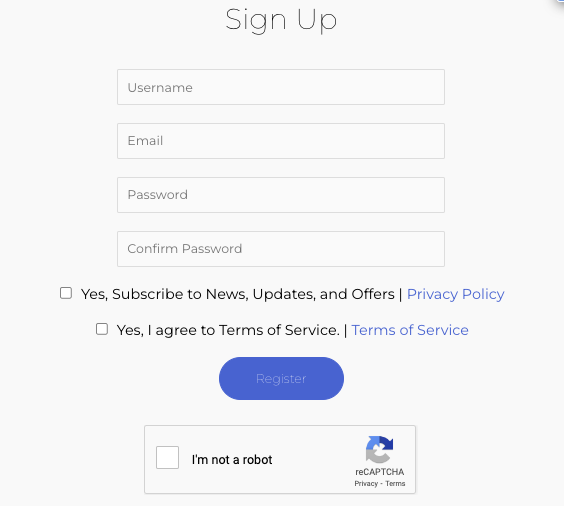
Step 2: Select Your Number
[Update: As of 2025, Yahoo Mail has implemented a new policy where the phone number you use for verification must match the country detected by your IP address. Therefore, ensure you request a temporary phone number from MobileSMS.io that corresponds with the country of your current IP address.]
Choose from a variety of USA area codes to receive your temporary phone number. This number will be used to receive the Yahoo Mail verification SMS. Pro tip: If you’re using a VPN, make sure it’s set to a US location before starting the Yahoo signup process to ensure compatibility with our USA numbers.
Available area codes include: New York (212, 646), California (310, 415), Texas (214, 713), Florida (305, 407), and many more. Select an area code that matches your VPN location for the smoothest verification experience.

Step 3: Initiate the Verification on Yahoo Mail
Head to Yahoo Mail and start the sign-up process. When prompted for a phone number, input the one provided by MobileSMS.io. Make sure to enter the number exactly as displayed in your MobileSMS.io dashboard, including the country code. Yahoo typically sends the verification code within 5-15 seconds of submission.
Important tips for this step:
- Clear your browser cookies before starting to avoid any cached location conflicts
- Use a fresh browser session or incognito/private mode for best results
- If using a business name, ensure it doesn’t trigger Yahoo’s commercial account requirements
Step 4: Receive Your Verification Code
An SMS verification code will be sent to the temporary number you selected. MobileSMS.io ensures this process is swift and secure. The verification code will appear instantly in your MobileSMS.io dashboard. Our system automatically refreshes every 3 seconds, so you don’t need to manually reload the page. The code is typically 6 digits and remains valid for 10 minutes.

Step 5: Complete Your Yahoo Mail Setup
Enter the verification code received in the Yahoo Mail setup screen. Voilà! Your email account is now active and secure. After successful verification, complete your profile setup and consider enabling Yahoo’s two-step verification for added security (you can use a different method for ongoing 2FA).
Post-verification recommendations:
- Add a recovery email address (you can create another Yahoo account using MobileSMS.io)
- Set up security questions that you’ll remember
- Review Yahoo’s privacy settings to maximize your account protection
Common Verification Issues and Solutions
Even with reliable services like MobileSMS.io, you might occasionally encounter verification challenges. Here’s how to resolve the most common issues in 2025:
Issue 1: “Number Already in Use” Error
Solution: This is rare with MobileSMS.io, but if it occurs, simply select a different number from our dashboard. Our support team can also provide a fresh number instantly.
Issue 2: Verification Code Not Arriving
Solution: Wait 60 seconds, then request a resend from Yahoo. If the issue persists, our 24/7 support team can investigate immediately. In 99% of cases, codes arrive within 30 seconds.
Issue 3: “Invalid Phone Number” Message
Solution: Ensure your IP location matches the USA (use a VPN if necessary). Yahoo’s 2025 security updates require geographic consistency between IP and phone number location.
Issue 4: Multiple Account Verifications Needed
Solution: Consider our “All Services” 30-day rental plan, which allows unlimited verifications across multiple platforms, perfect for business users managing several Yahoo accounts.
Enhancing Privacy: Best Practices with MobileSMS.io
Maintain your anonymity with our tips designed to enhance privacy. Use a VPN to mask your IP address, clear cookies, and choose MobileSMS.io for all online verifications to keep your personal contact details confidential.
Advanced privacy techniques for 2025:
- Browser Fingerprinting Protection: Use browsers like Brave or Firefox with enhanced tracking protection to prevent Yahoo from creating a unique fingerprint of your device.
- Email Aliasing: After creating your Yahoo account, use Yahoo’s disposable email address feature for additional privacy layers.
- Regular Security Audits: Check your Yahoo account’s recent activity monthly to ensure no unauthorized access.
- Compartmentalization: Use different Yahoo accounts for different purposes (personal, business, shopping) to minimize data correlation.
- VPN Best Practices: Choose VPN servers in major US cities for better compatibility with our phone numbers. Avoid free VPNs which Yahoo often flags.
FAQs: Your Concerns About Online SMS Verification Addressed
Q: Is it legal to use temporary phone numbers for verification?
A: Absolutely. Using temporary numbers is a legal and privacy-conscious approach to online verification. It’s similar to using a PO Box for physical mail – completely legitimate and often recommended for privacy protection.
Q: Can I use the number for other services?
A: Depending on your chosen plan, MobileSMS.io numbers can be used for a single verification or multiple services. Our flexible plans include one-time use options and our popular “All Services” 30-day rental for unlimited verifications.
Q: What if I don’t receive the SMS?
A: Our support team is on standby to ensure prompt delivery of SMS. Should you face any issues, assistance is just a ticket away. We maintain a 98% delivery success rate and offer immediate replacements if needed.
Q: Can I choose a phone number from any country for Yahoo Mail verification?
[Update 2025] Due to recent changes by Yahoo, you will need to request a phone number that matches the country your IP address is located in. Yahoo’s system now matches the phone number’s country code with your IP address for additional security. MobileSMS.io specializes in USA numbers, ensuring maximum compatibility for US-based users or those using US VPN servers.
Q: How long can I keep the number active?
A: Single-use numbers remain active for 20 minutes, sufficient for any verification process. Our 30-day rental plans keep the number active for a full month, perfect for ongoing account access and recovery purposes.
Q: Will Yahoo detect that I’m using a temporary number?
A: No. MobileSMS.io uses real SIM cards from major US carriers, making our numbers indistinguishable from regular mobile numbers. Yahoo cannot detect these as temporary numbers, unlike VoIP or virtual services.
Q: Can I recover my Yahoo account using the same MobileSMS.io number later?
A: For account recovery purposes, we recommend our 30-day rental option, which ensures you can receive recovery codes if needed. This is especially important for business-critical accounts.
MobileSMS.io’s Quality Assurance and Support
Our users benefit from round-the-clock customer support and a satisfaction guarantee. If a number doesn’t work for your verification process, we’re committed to resolving the issue to your satisfaction.
What sets our support apart in 2025:
- 24/7 Live Chat: Real human support agents available instantly, not chatbots
- Average Response Time: Under 2 minutes for critical verification issues
- Success Guarantee: If our number doesn’t work for Yahoo verification, we provide an immediate replacement or full refund
- Technical Expertise: Our support team is trained on the latest Yahoo verification requirements and troubleshooting techniques
- Multi-Language Support: Assistance available in English, Spanish, French, and German
We also maintain a comprehensive knowledge base with video tutorials, step-by-step guides, and troubleshooting articles specifically for Yahoo Mail verification, updated monthly to reflect any changes in Yahoo’s systems.
Conclusion: Secure Your Yahoo Mail Account with Ease
With MobileSMS.io, receive your Yahoo Mail verification SMS online promptly. It’s an easy, secure, and private way to manage your online verifications without compromising your personal information. In 2025’s increasingly privacy-conscious digital landscape, protecting your personal phone number is more important than ever.
Our service eliminates the risks associated with using your real number online – from spam and unwanted marketing calls to potential data breaches and identity theft. Whether you’re a privacy advocate, a business professional managing multiple accounts, or simply someone who values digital security, MobileSMS.io provides the reliable solution you need.
Sign up today and experience seamless service that prioritizes your privacy and convenience. Join thousands of satisfied users who trust MobileSMS.io for their Yahoo Mail and other platform verifications. With our genuine USA numbers, instant delivery, and exceptional support, you can receive SMS online for Yahoo Mail with complete confidence.

