Table of Contents
- Introduction
- Why Roblox Requires Phone Verification
- Step 1: Get Your Temporary Phone Number
- Step 2: Log into Your Roblox Account
- Step 3: Navigate to Account Settings
- Step 4: Access Account Info
- Step 5: Add or Change Phone Number
- Step 6: Enter Your Location and Phone Number
- Step 7: Enter Account Password
- Step 8: Confirm Phone Number Addition or Change
- Troubleshooting Common Issues
- Benefits of Using Temporary Numbers for Roblox
- Conclusion
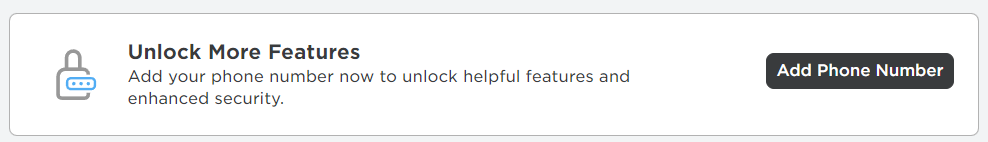
Introduction
Keeping your Roblox account safe is crucial for a secure gaming experience, and that’s where phone verification comes into play. Yet, sharing your real number online has its risks. MobileSMS.io offers a solution – temporary phone numbers for receiving your Roblox verification code. Here’s a step-by-step guide on how to add or change your phone number on Roblox using our service. (Updated September 2025)
With over 70 million daily active users in 2025, Roblox has become one of the most popular gaming platforms worldwide. As the platform grows, so does the importance of account security. This comprehensive guide will walk you through the entire process of setting up phone verification while protecting your personal information.
Why Roblox Requires Phone Verification
Roblox implemented mandatory phone verification for several important reasons in 2025:
- Enhanced Account Recovery: If you lose access to your account, a verified phone number makes recovery much faster and more secure.
- Two-Factor Authentication (2FA): Adding a phone number enables 2FA, providing an extra layer of security against unauthorized access.
- Trading and Premium Features: Many advanced features, including Robux trading and premium marketplace access, require phone verification.
- Age Verification: Helps confirm that users meet age requirements for certain features and content.
- Reduced Spam and Bots: Phone verification significantly reduces fake accounts and automated spam on the platform.
Step 1: Get Your Temporary Phone Number

First, visit MobileSMS.io. Our platform provides one-time-use phone numbers that ensure privacy and security. Follow the prompts to generate your temporary phone number.
Pro Tip: When selecting your number on MobileSMS.io, choose “Other” from the service dropdown menu for Roblox verification. This ensures you get a compatible number that works seamlessly with Roblox’s verification system. Our non-VoIP numbers have a 99% success rate with Roblox in 2025, unlike many other services that get blocked.
Important Note: For users who need extended access to their Roblox account or plan to use advanced features, consider our “All Services” 30-day rental plan. This gives you continuous access to the same number for a full month, perfect for maintaining your Roblox account verification status.
Step 2: Log into Your Roblox Account
Make sure you know your Roblox account password. If you can’t log in, recover your password following Roblox’s password recovery steps.
Additional Security Tips for 2025:
- Use a unique password that’s at least 12 characters long
- Enable login notifications to track account access
- Consider using a password manager to store your credentials securely
- Never share your password with anyone, even friends or family
Step 3: Navigate to the Account Settings
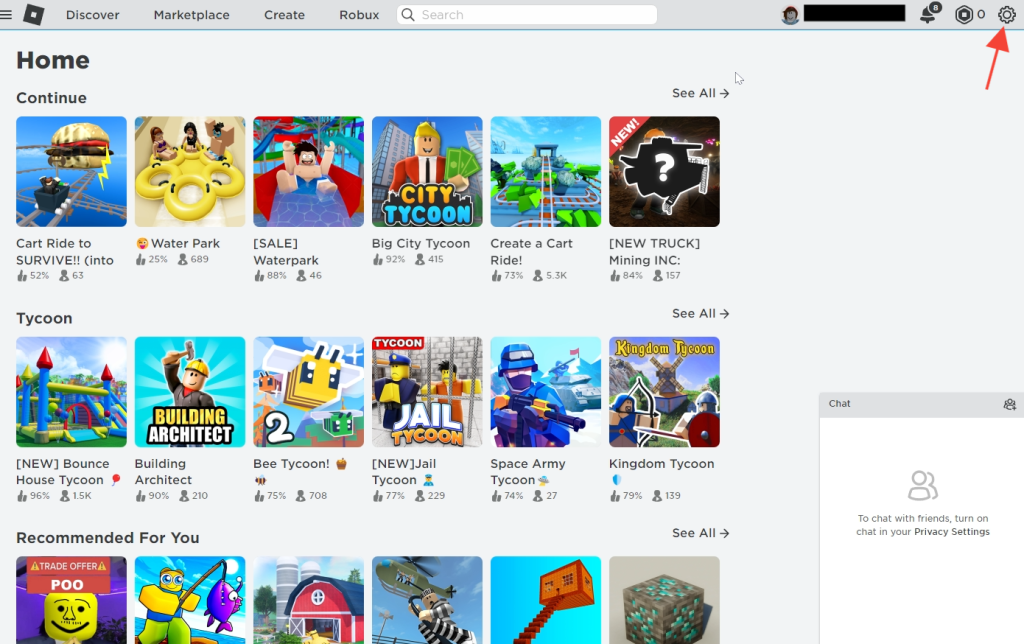
If you’re on a browser, locate the gear-icon at the upper-right corner of the site. For mobile apps, find the three dots icon for “More.”
Platform-Specific Instructions:
- Desktop Browser: Click your avatar icon first, then the gear icon
- iOS App: Tap “More” (three dots) at the bottom right of your screen
- Android App: Tap the three-line menu icon, then “Settings”
- Xbox: Press the menu button and navigate to “Settings” using your controller
Step 4: Access Account Info
In your account settings, select the “Account Info” tab.
You’ll see several sections here including your username, email, and phone number fields. The phone number section will show “Not Set” if you haven’t added one yet, or display your current number partially hidden with asterisks for security (like ***-***-1234).
Step 5: Add or Change Phone Number

To add a new number, click the “Add Phone” button. To change an existing one, select the “Update Phone” button, which looks like a pencil and paper.
Note for 2025 Users: Roblox now has a 24-hour cooldown period between phone number changes to prevent abuse. Plan accordingly if you’re switching numbers. This is why our 30-day “All Services” rental plan is particularly valuable – you won’t need to worry about changing numbers frequently.
Step 6: Enter Your Location and Phone Number

From the pull-down menu, select your location. Then, in the phone number field, enter the temporary phone number provided by MobileSMS.io. We recommend a long term phone rental if you need to use the phone number multiple times and for longer periods.
Formatting Tips:
- Enter the number without the country code (Roblox adds it automatically)
- Don’t include dashes or spaces – just the digits
- Double-check the number before submitting to avoid verification delays
- Make sure you select “United States” if using a US number from MobileSMS.io
Step 7: Enter Account Password
Next, enter your Roblox account password. This step confirms your identity and authorizes the changes.
If you have two-factor authentication already enabled through email or an authenticator app, you may need to complete that verification step as well. This extra security layer ensures that only you can make changes to your account settings.
Step 8: Confirm Phone Number Addition or Change
Finally, click “Add Phone” or “Edit Phone” to confirm. Now, Roblox will send an SMS verification code to the temporary number from MobileSMS.io. Receive this Roblox SMS Verification code from our Dashboard to view the Roblox SMS Verification codes.
Verification Code Tips:
- The code typically arrives within 30 seconds
- Codes are valid for 10 minutes before expiring
- Enter the 6-digit code exactly as shown in your MobileSMS.io dashboard
- If the code doesn’t arrive, wait 2 minutes before requesting a new one
- Check your MobileSMS.io dashboard regularly – codes appear instantly there
Troubleshooting Common Issues
Code Not Arriving?
- Ensure you selected “Other” when getting your number from MobileSMS.io
- Verify you entered the correct number without typos
- Check if Roblox is experiencing server issues (check their status page)
- Try requesting a new code after waiting 2-3 minutes
Invalid Phone Number Error?
- Make sure you’re using a US number if you selected United States as your location
- Confirm the number format is correct (10 digits for US numbers)
- Some VoIP numbers are blocked – MobileSMS.io provides non-VoIP numbers that work
Already Used Number?
- Each Roblox account needs a unique phone number
- Get a fresh number from MobileSMS.io if you see this error
- Consider our “All Services” plan for dedicated number access
Benefits of Using Temporary Numbers for Roblox
Privacy Protection in 2025:
- No Personal Data Exposure: Keep your real phone number private from potential data breaches
- Avoid Spam: Prevent marketing messages and unwanted calls to your personal phone
- Anonymous Gaming: Maintain privacy while enjoying all Roblox features
- Multiple Accounts: Manage different Roblox accounts for family members safely
MobileSMS.io Advantages:
- Real US Numbers: Non-VoIP numbers that work with strict verification systems
- Instant Delivery: Receive SMS codes within seconds on your dashboard
- 99% Success Rate: Our numbers are specifically tested with Roblox
- 24/7 Availability: Get numbers anytime, no waiting periods
- Flexible Plans: From one-time use to 30-day rentals for ongoing needs
Conclusion
Securing your Roblox account doesn’t have to compromise your personal privacy. By leveraging MobileSMS.io’s temporary phone numbers for receiving your Roblox SMS verification code, you create a solid balance between privacy and security. This method protects your personal information and keeps your gaming experience uninterrupted and secure.
In 2025, with increasing concerns about data privacy and identity theft, using a temporary phone number for online gaming platforms like Roblox has become a smart security practice. Whether you’re a parent setting up accounts for your children, a content creator managing multiple accounts, or simply a privacy-conscious gamer, MobileSMS.io provides the perfect solution for safe and secure Roblox verification.
Remember, account security is an ongoing process. Regular password updates, enabling two-factor authentication, and using temporary numbers for verification all contribute to a safer gaming experience. Embrace the safer gaming experience today with MobileSMS.io.
