Table of Contents
Introduction
ProtonMail, known for its enhanced privacy and security, is a leading choice for email users worldwide with over 100 million accounts created as of 2025. A challenge, however, arises during the sign-up process – the requirement of a phone number for SMS verification. This step can be a hurdle for those who value their privacy or need to manage multiple accounts for business purposes. MobileSMS.io offers a perfect solution, allowing you to bypass ProtonMail SMS verification with ease while maintaining complete privacy and security.
(Updated October 2025)
In 2025, ProtonMail has strengthened its verification requirements, making it even more crucial to use reliable SMS verification services. Whether you’re a privacy advocate, digital marketer, or business owner needing multiple secure email accounts, understanding how to properly bypass ProtonMail’s SMS verification can save you time and protect your personal information.
Why Choose MobileSMS.io for ProtonMail Verification?
- Privacy and Security: By using our temporary phone numbers, you maintain your anonymity and protect your personal information from data breaches and unwanted marketing.
- Reliability: Our real SIM-card numbers ensure 99.9% compatibility with ProtonMail’s verification process, unlike VoIP numbers that are often blocked.
- Flexibility: Choose from one-time-use numbers starting at just $2 or long-term rentals based on your needs.
- USA-Based Numbers: All our numbers are genuine USA mobile numbers, ensuring acceptance by ProtonMail’s strict verification system.
- Instant Delivery: Receive your verification codes within seconds, not minutes or hours.
Pro tip: For managing multiple ProtonMail accounts or other services, consider our “All Services” 30-day rental plan, which provides unlimited SMS reception for one low monthly price – perfect for business users and digital professionals.
How ProtonMail SMS Verification Works
Understanding ProtonMail’s verification process helps ensure smooth account creation. In 2025, ProtonMail uses a multi-layered verification system that includes:
- Phone Number Validation: ProtonMail checks if the number is from a legitimate mobile carrier (not VoIP).
- Geographic Verification: The system may verify the number’s country of origin.
- Usage History: ProtonMail tracks how many accounts have been created with a specific number.
- Time-Based Codes: Verification codes expire within 10 minutes for security.
This is why MobileSMS.io’s real SIM-card numbers are essential – they pass all of ProtonMail’s verification checks that would typically block virtual or VoIP numbers.
Step-by-Step Guide: Using MobileSMS.io for ProtonMail SMS Verification
Step 1: Choose Your Number Type
Visit MobileSMS.io and choose the type of temporary phone number that suits your needs – a quick, 10-minute number for one-time use (starting at $2), or a long-term rental for ongoing access. For multiple verifications across different services, our “All Services” plan offers the best value.

Step 2: Fund Your Account
After selecting your number, top up your MobileSMS.io account. We offer various secure payment options for your convenience, including cryptocurrency for maximum privacy, credit cards, and popular payment wallets. All transactions are encrypted and processed through secure payment gateways.
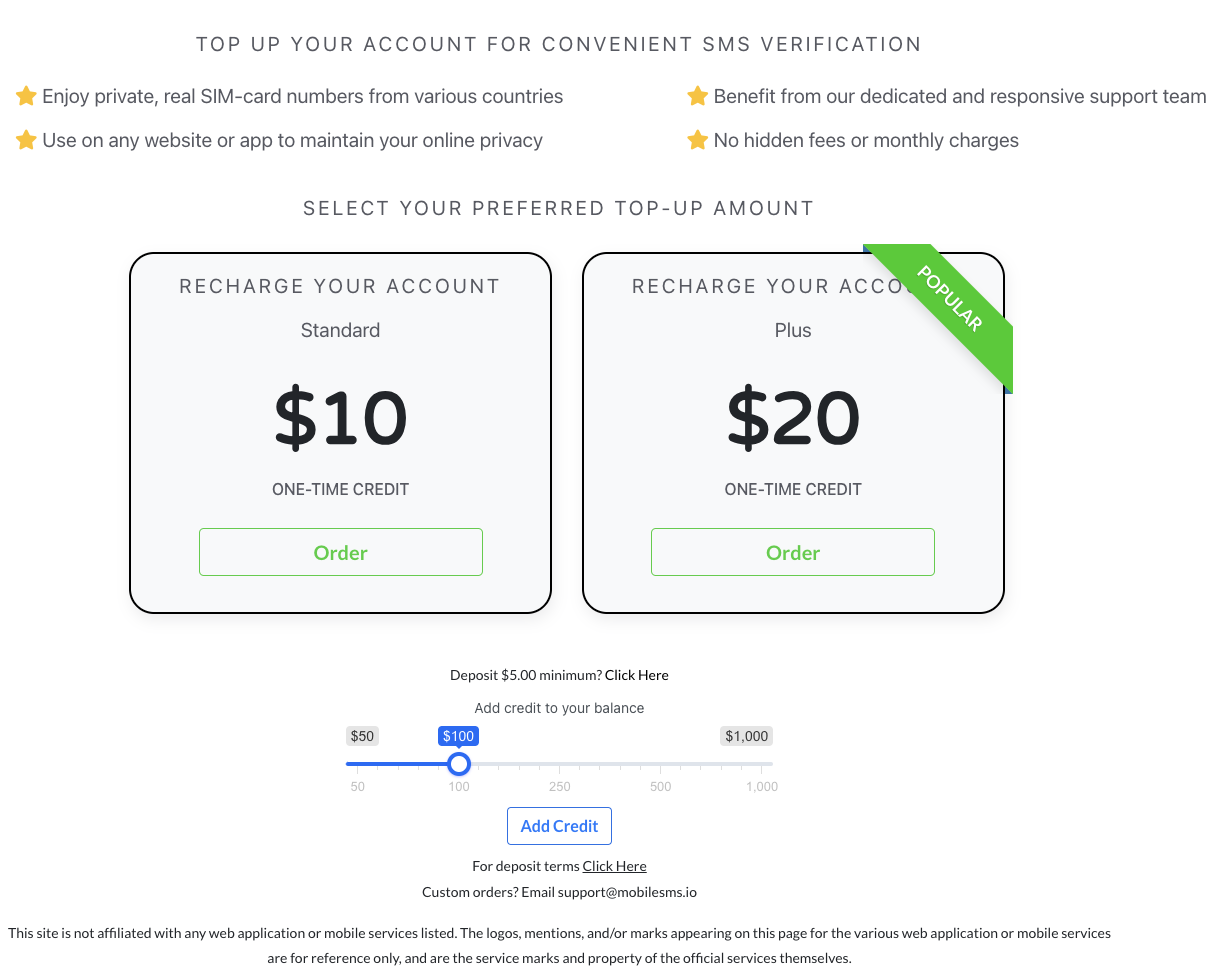
Step 3: Begin ProtonMail Registration
Head over to ProtonMail’s sign-up page. Choose “Sign Up” and begin the registration process. Select your desired username carefully – ProtonMail doesn’t allow username changes after account creation.
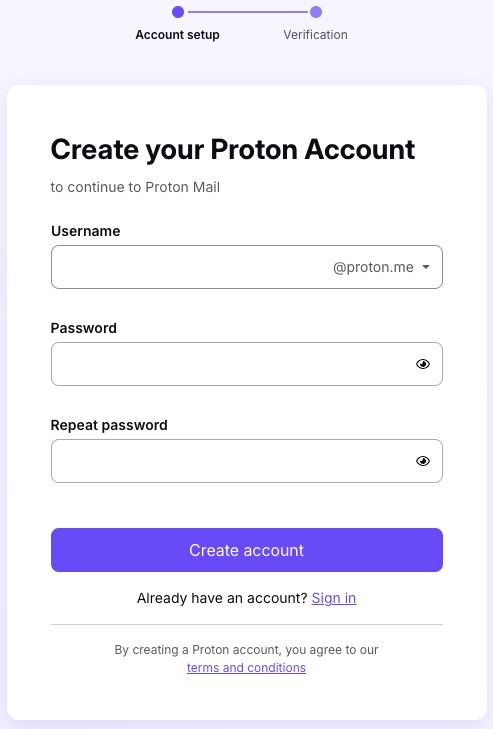
Step 4: Enter Your Temporary Number
When prompted for a phone number, enter the temporary number provided by MobileSMS.io. Make sure to select the correct country code (USA/+1) if not automatically detected.
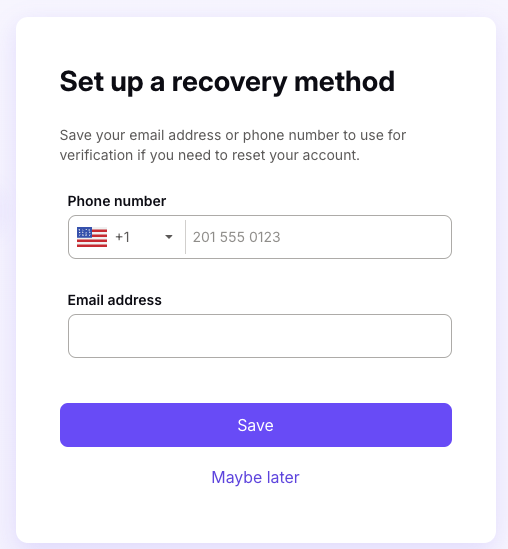
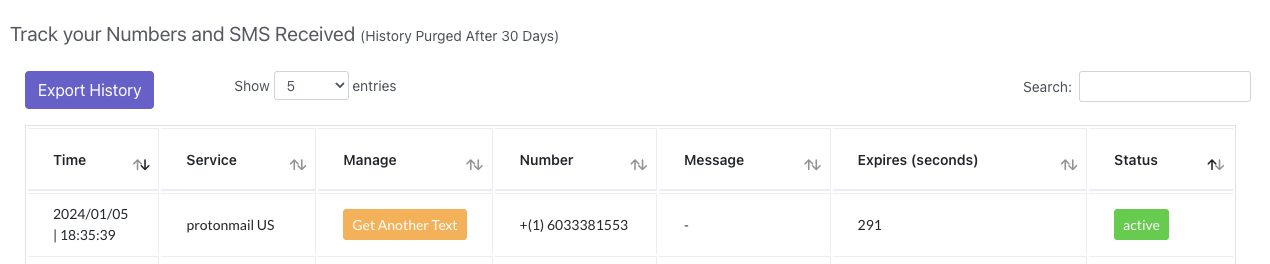
Step 5: Receive Your Verification Code
Wait for the SMS verification code. MobileSMS.io ensures prompt delivery of your code directly to your dashboard, typically within 5-30 seconds. Keep your MobileSMS.io dashboard open in another tab for quick access.
Step 6: Complete Verification
Enter the received verification code on ProtonMail’s site to complete the sign-up process. Remember, codes expire after 10 minutes, so enter them promptly.
Step 7: Secure Your Account
Enjoy your new ProtonMail account, set up without compromising your personal phone number! We recommend immediately setting up two-factor authentication using an authenticator app (not SMS) for enhanced security.
Additional Pro Tips:
- Save your recovery codes in a secure password manager
- Consider setting up an alternative email for account recovery
- Enable ProtonMail’s advanced security features like Address Verification
Troubleshooting Common Issues
Even with our reliable service, you might occasionally encounter issues. Here are solutions to common problems:
Code Not Received Within 2 Minutes?
- Check if you entered the number correctly (including country code)
- Request a resend from ProtonMail (usually available after 60 seconds)
- Contact our 24/7 support team for immediate assistance
ProtonMail Says Number Is Invalid?
- Ensure you’re using a USA number from our service
- Try clearing your browser cache and cookies
- Use a different browser or incognito mode
Verification Code Expired?
- Request a new code immediately
- Keep your MobileSMS.io dashboard open for faster access
- Consider using our browser extension for instant notifications
Frequently Asked Questions
Q: Will using a temporary number from MobileSMS.io affect my ProtonMail account’s functionality?
A: No, using our temporary numbers won’t impact the functionality of your ProtonMail account. You can use all features as usual, including ProtonDrive, ProtonCalendar, and ProtonVPN services.
Q: Can I use the same number for multiple ProtonMail accounts?
A: For one-time-use numbers, no. However, with our long-term rental options, particularly the “All Services” 30-day plan, you can receive multiple SMS verifications, making them suitable for managing several accounts over time.
Q: Is it legal to use temporary numbers for ProtonMail verification?
A: Yes, using temporary phone numbers for verification is completely legal. You’re simply protecting your privacy, which aligns with ProtonMail’s own privacy-focused mission.
Q: What happens if I need to recover my ProtonMail account later?
A: We recommend setting up alternative recovery methods immediately after account creation, such as a recovery email or authentication app. For long-term security, consider our monthly rental options to maintain access to the same number.
Q: How quickly do verification codes arrive?
A: Most codes arrive within 5-30 seconds. Our USA-based infrastructure ensures minimal delays in SMS delivery.
Q: Can ProtonMail detect that I’m using a temporary number?
A: Our numbers are real SIM-card based mobile numbers from legitimate USA carriers, making them indistinguishable from regular personal phone numbers.
Conclusion
Bypassing ProtonMail SMS verification in 2025 is straightforward and secure with MobileSMS.io. Our service is designed to respect your privacy while ensuring a seamless verification process that works every time. Whether you’re a privacy advocate, a digital nomad, or someone managing multiple email accounts for business purposes, our platform provides a reliable and convenient solution.
With our real USA mobile numbers, instant SMS delivery, and flexible pricing options, you can create and manage ProtonMail accounts without ever exposing your personal phone number. The combination of ProtonMail’s encrypted email service and our privacy-focused verification solution gives you the ultimate in online security and anonymity.
Sign up with MobileSMS.io today and experience the ease of managing online verifications without compromising your personal information. Join thousands of satisfied users who trust us for their verification needs across ProtonMail and hundreds of other services.

