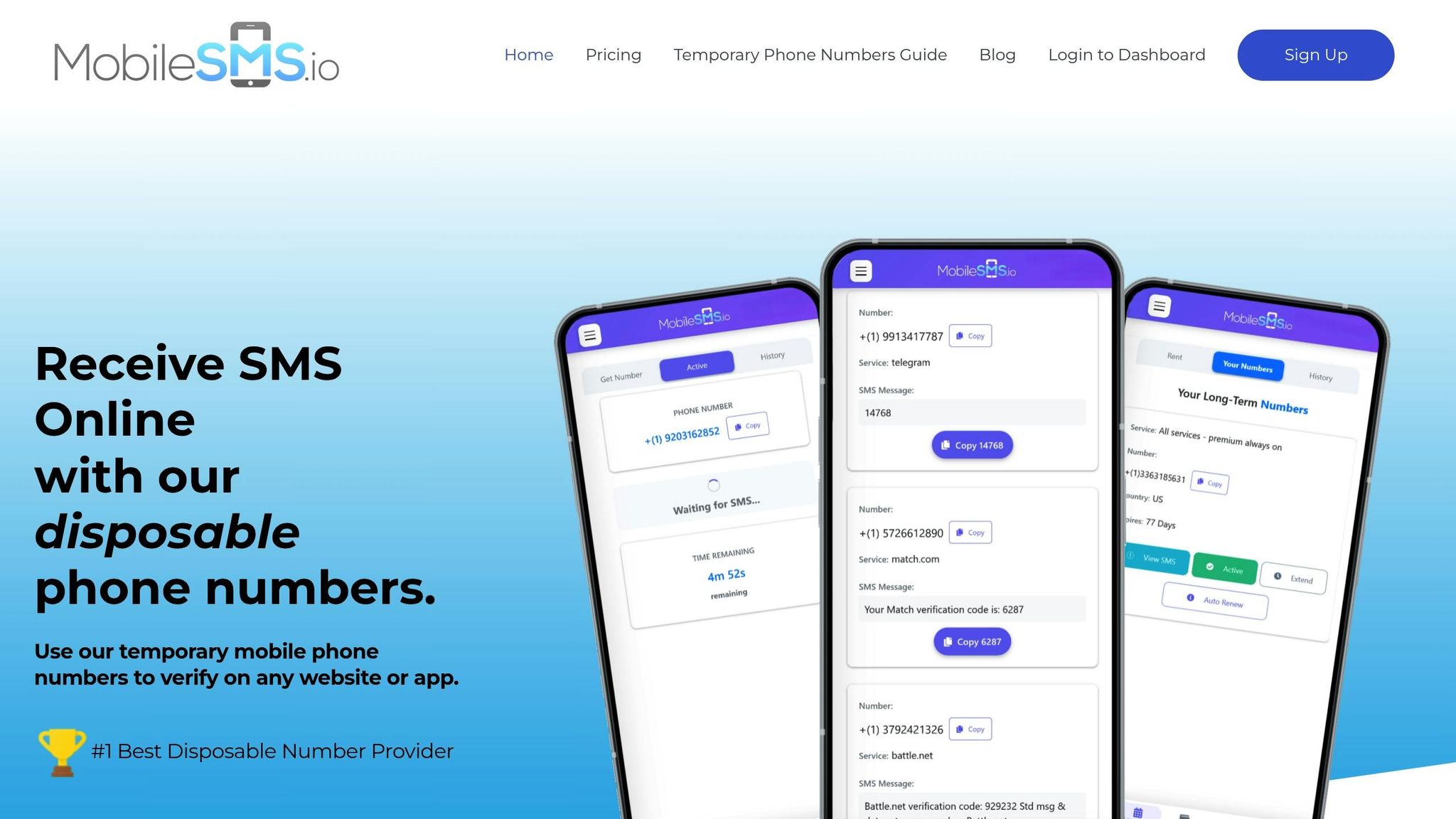SMS verification on Facebook and Meta platforms often fails, causing frustration for users trying to access Facebook Marketplace or secure their accounts. Here’s what you need to know:
- Why It Happens: Over 60% of SMS verifications fail due to issues like rejected VoIP numbers, outdated carrier databases, and device settings.
- Common Problems: Delays in receiving codes, blocked numbers, and carrier routing errors are frequent culprits.
- Solutions:
- Use a real SIM-based phone number (not VoIP).
- Check your device’s network, storage, and SMS settings.
- Update the Facebook app and ensure permissions are enabled.
- Wait 3 minutes between code requests, and format your number correctly (+1 for the U.S.).
- Consider services like MobileSMS.io for reliable, temporary real SIM numbers.
If basic troubleshooting fails, opting for a real SIM number can bypass these issues and ensure smooth verification without risking your account security.
Why SMS Verification Fails on Facebook
Grasping the technical reasons behind SMS verification failures can help pinpoint where things go wrong and guide effective troubleshooting.
Facebook’s verification system has become more advanced in identifying and blocking problematic phone numbers. While this enhances security, it can sometimes prevent legitimate numbers from passing verification. These technical hurdles highlight the need for a closer look at potential issues.
VoIP Number Detection and Blocking
Facebook actively blocks VoIP, virtual, and recycled numbers by referencing an extensive database of known VoIP ranges from providers like Twilio, Ring Central, Vonage, Nextiva, Grasshopper, and Dialpad.
"VoIP phone numbers are provided by companies such as Twilio, Ring Central, Vonage, Nextiva, Grasshopper, Dialpad, and many others. These numbers are not accepted by many online services as they are often used for account verification and typically cannot receive SMS verification codes." – MobileSMS.io
This blocking occurs because VoIP numbers are easy to obtain and discard, making them a favorite tool for fraudsters creating multiple accounts. Recycled numbers add another layer of complexity. When a phone number is reassigned by a carrier, it may carry a history of being linked to banned or flagged Facebook accounts. This can result in the new owner encountering verification issues due to the number’s past.
Carrier Database Problems
Outdated carrier data and network issues can also disrupt SMS code delivery. Facebook relies on carrier routing databases to send verification texts, but these databases aren’t always up-to-date. Delays in synchronizing carrier data or routing recycled numbers can lead to Facebook marking valid numbers as invalid, causing SMS delivery failures.
Smaller or regional carriers, including Mobile Virtual Network Operators (MVNOs) that rent network access from larger carriers, can introduce additional complications. Facebook’s database may lack complete information about newer carrier number ranges, and network routing issues – especially during peak times or maintenance – can cause temporary SMS disruptions. Here’s how different number types compare:
| Number Type | Facebook Acceptance | Common Issues |
|---|---|---|
| Real SIM-based | High | Rarely blocked, reliable delivery |
| VoIP/Virtual | Low | Blocked, codes not delivered |
| Recycled | Low | May be flagged, delivery failures |
How to Fix SMS Verification Issues: Step-by-Step Guide
If Facebook’s verification system is blocking your SMS codes, don’t worry – there are several steps you can take to troubleshoot and resolve the issue. Here’s a detailed guide to help you address common problems that might be preventing those codes from reaching your device.
Fix Network and Device Settings
Your phone’s network and SMS settings are crucial for receiving verification codes. Start by checking your cellular signal. If it’s weak, try moving closer to a window or stepping outside before requesting a new code.
Next, confirm that your device has enough storage space. On iPhones, go to Settings > iPhone Storage, and on Android devices, check Settings > Device Care > Storage. Low storage can sometimes interfere with SMS functionality.
It’s also worth reviewing your SMS blocking settings. If you’re using an iPhone, disable the unknown-sender filtering by navigating to Settings > Messages. On Android, go to Settings > Messages > Spam Protection and temporarily turn off spam filtering while requesting the code.
Finally, switch from Wi-Fi to cellular data. Sometimes, Wi-Fi calling can delay SMS delivery, so using your cellular network directly might help.
Update Apps and Check Permissions
Outdated apps can cause verification issues. Make sure your Facebook app is updated to the latest version. You can find updates in the App Store (iOS) or Google Play Store (Android). Once updated, restart your device and clear the app cache to eliminate temporary glitches. On Android, go to Settings > Apps > Facebook > Storage, and on iOS, offload and reinstall the app.
Check app permissions as well. On Android, navigate to Settings > Apps > Facebook > Permissions and ensure SMS permissions are enabled. This allows the app to automatically detect and input verification codes.
Keep in mind that clearing app storage data may log you out of Facebook and reset some saved preferences. Be prepared to log back in after completing these steps.
Request New Codes and Seek Help
Facebook’s system has built-in delays to prevent spam, so wait at least three minutes between code requests. If you’re using a US phone number, make sure it’s formatted correctly: the country code +1, followed by your 10-digit number without spaces or special characters (e.g., +15551234567).
If you’ve recently switched carriers and ported your number, allow 24–48 hours for the carrier’s system to update before trying again. It’s also essential to confirm that you’re using a mobile number, as landlines cannot receive SMS messages.
If SMS codes still aren’t arriving, check your email inbox, including spam and promotional folders. Facebook sometimes sends backup verification codes via email from addresses like [email protected].
As a last resort, contact Facebook support directly. Open the app, tap the menu icon, and go to Help & Support > Report a Problem, then select "Something Went Wrong." Clearly explain your issue and mention any recent changes, such as switching devices, which might trigger additional security checks.
For more help, visit the Facebook Help Center at facebook.com/help, where you’ll find additional troubleshooting tips and options for live support during certain hours.
How MobileSMS.io Solves Facebook Verification Problems
When traditional troubleshooting methods fail, MobileSMS.io steps in with a dependable fix for Facebook verification issues. The platform provides real, SIM-based phone numbers that easily bypass Facebook’s strict verification filters – avoiding the common pitfalls of virtual number services. It’s a simple and effective way to integrate seamless verification into your process.
Why Real SIM Numbers Work Better
Facebook’s verification system has become highly skilled at identifying and blocking virtual phone numbers. That’s where real SIM-based numbers shine. These numbers, issued by legitimate mobile carriers, bypass VoIP restrictions and appear just like regular mobile numbers in carrier databases. This makes them a perfect fit for account verification.
"Non-VoIP phone numbers, also known as real SIM-card mobile phone numbers, are provided by legitimate mobile carriers and can be used for account verification on most online services." – MobileSMS.io FAQ
This technical edge ensures that real SIM numbers pass Facebook’s checks effortlessly, cutting out the frustration of delayed or undelivered verification codes.
How to Use MobileSMS.io for Facebook Verification
Getting started with MobileSMS.io is quick and straightforward:
- Sign up: Head to the MobileSMS.io website and create an account.
- Add credits: Fund your account with a minimum deposit of $5.00.
- Select a number: Choose a US-based real SIM number for verification, typically priced around $4.50.
Once you’ve selected your number, the process is smooth. Enter the temporary number during Facebook’s verification step. Within seconds, the verification code will appear in your MobileSMS.io dashboard. Copy the code, paste it into Facebook, and you’re done – usually in under two minutes.
Unlike virtual number services, MobileSMS.io guarantees reliable code delivery by using authentic numbers. Plus, you’ll only be charged when the verification code is successfully received, thanks to their pay-per-success model.
Privacy and Security Protection
MobileSMS.io doesn’t just make verification hassle-free; it also prioritizes your privacy. By using a disposable real SIM number instead of your personal phone number, you reduce the risk of spam calls, phishing attempts, and potential data breaches. It’s a smart way to keep your private contact details separate from your Facebook account.
For added flexibility, MobileSMS.io offers long-term rental options starting at $15.00 for seven days – ideal for account recovery. If you only need one-time verification, the disposable option ensures the number won’t be reused, maximizing your privacy. Plus, with a seven-day money-back guarantee, you can try the service risk-free.
sbb-itb-5a89343
Real SIM Numbers vs VoIP Numbers for Facebook Verification
When it comes to Facebook verification, knowing the difference between real SIM numbers and VoIP numbers can save you a lot of time and frustration. While both options might seem similar at first glance, Facebook’s advanced detection systems treat them very differently. Real SIM numbers are far more reliable for verification, while VoIP numbers are often flagged and rejected.
VoIP numbers are provided by internet-based phone services. They rely on the internet to handle calls and texts rather than traditional cellular networks. While these numbers can be convenient and sometimes inexpensive, they’re a red flag for Facebook. The platform views them as high-risk for fraud and abuse, which is why they’re often blocked.
Real SIM numbers, on the other hand, are tied to physical SIM cards issued by legitimate mobile carriers. These numbers are registered in official carrier databases and follow the same routing patterns as standard mobile phones. Facebook’s system recognizes them as genuine, which is why SMS codes sent to these numbers almost always arrive without issues. This reliability is a key reason Facebook prefers real SIM numbers over VoIP alternatives.
Here’s the reality: real SIM numbers have a success rate of over 90% for Facebook verification, while VoIP numbers face rejection more than 70% of the time. That means the majority of attempts using VoIP numbers will fail, potentially leading to wasted time and even account restrictions.
Another crucial difference lies in privacy. Real SIM numbers are unique and not reused, which ensures better security. In contrast, VoIP numbers are often recycled and shared among multiple users, increasing the risk of account issues or even cross-contamination between accounts.
Feature Comparison Table
| Feature | Real SIM Numbers | VoIP Numbers |
|---|---|---|
| Acceptance Rate | Over 90% success rate | Less than 30% success rate |
| Privacy | Unique, never reused | Often recycled and shared |
| Reliability | Consistent code delivery | Frequently blocked or delayed |
| Cost | $3.50-$5.50 per verification | Generally lower cost |
| Facebook Marketplace Access | Fully supported | Rarely accepted |
| Account Ban Risk | Minimal risk | High risk of restrictions |
While VoIP numbers might seem like a cheaper option upfront, their low success rate often means you’ll have to try multiple times, which increases both cost and risk. Real SIM numbers, by contrast, consistently work on the first attempt, making them a more practical and reliable choice in the long run.
This reliability becomes even more critical when trying to access Facebook Marketplace. Since Marketplace has stricter verification standards to prevent fraud, VoIP numbers almost never pass these checks. Real SIM numbers, however, continue to deliver high success rates, ensuring smooth access.
If you’ve been struggling with failed VoIP verification attempts, switching to a real SIM number is simple. Services like MobileSMS.io make it easy to get a real SIM number. Once you make the switch, most users report instant success, with verification codes arriving in seconds instead of the delays and rejections common with VoIP numbers.
Fix Your Facebook Marketplace SMS Verification Issues
If you’re dealing with SMS verification problems on Facebook Marketplace, here’s how to tackle them effectively and get back to your transactions.
Start by revisiting the basics: check your network connection, ensure your device software is up to date, and confirm that you’re using the latest version of the Facebook app. These quick fixes often resolve minor issues caused by temporary connectivity or software glitches. However, if the problem persists, you might need a more reliable solution to navigate Facebook’s stringent verification process.
For ongoing verification troubles, MobileSMS.io can be a game-changer. This service provides real SIM-card numbers that bypass Facebook’s VoIP detection systems, which frequently block virtual numbers. All you need to do is request a real SIM number through MobileSMS.io, input it into Facebook when prompted, and retrieve your SMS code via the service’s dashboard. It’s fast, efficient, and designed to work seamlessly with Facebook’s verification system.
What about privacy and compliance? Using real SIM-based temporary numbers from MobileSMS.io aligns with Facebook’s terms of service. You’re not sidestepping bans or creating fake accounts – this is a legitimate technical workaround to resolve verification issues and restore your access to Facebook Marketplace.
Whether you’re dealing with a new issue or a recurring one, start with basic troubleshooting and escalate to MobileSMS.io if needed. These steps ensure you can regain access without risking your security or account integrity.
FAQs
Why does Facebook reject VoIP numbers for SMS verification, and how can I make sure my number works?
Facebook doesn’t accept VoIP numbers for SMS verification. Why? These numbers are often linked to temporary or hard-to-trace accounts, which can pose security risks. Plus, VoIP numbers frequently struggle to reliably receive SMS verification codes.
To avoid any hiccups, make sure to use a real, SIM-based mobile number from a trusted carrier. These numbers are seen as genuine and are far more likely to sail through Facebook’s verification process without a problem.
What should I do if I still can’t receive SMS verification codes despite trying all troubleshooting steps?
If you’ve tried all the troubleshooting steps and still can’t receive SMS verification codes, you might want to consider using a temporary phone number from MobileSMS.io. Their service provides real SIM-based numbers, which are ideal for avoiding problems like VoIP detection or carrier compatibility issues, ensuring your verification goes through smoothly.
With MobileSMS.io, you can get a temporary number quickly and receive your verification code within minutes. It’s a straightforward, secure, and efficient way to complete the verification process without unnecessary delays.
Why does using a real SIM number from MobileSMS.io increase the success rate of Facebook SMS verifications?
Using a real SIM number from MobileSMS.io can greatly improve the success rate of Facebook SMS verifications. Why? Because these numbers come directly from legitimate mobile carriers. Unlike VoIP numbers, which platforms like Facebook often flag or reject, SIM-based numbers are seen as genuine and trustworthy for verification.
On top of that, real SIM numbers minimize issues like carrier database mismatches or VoIP detection errors. This makes the verification process much smoother, allowing you to create or manage your Facebook Marketplace and Meta accounts without frustrating interruptions.