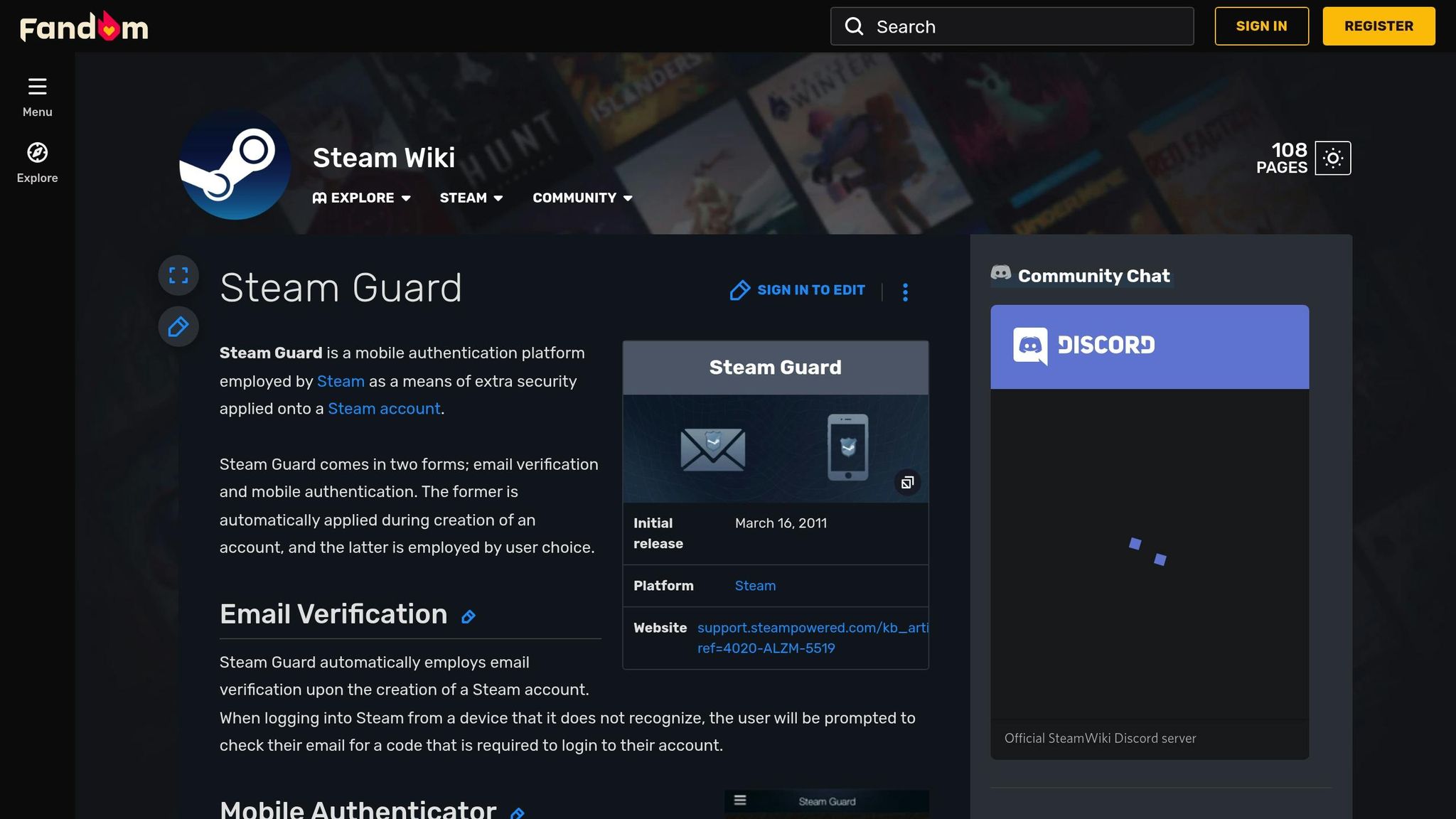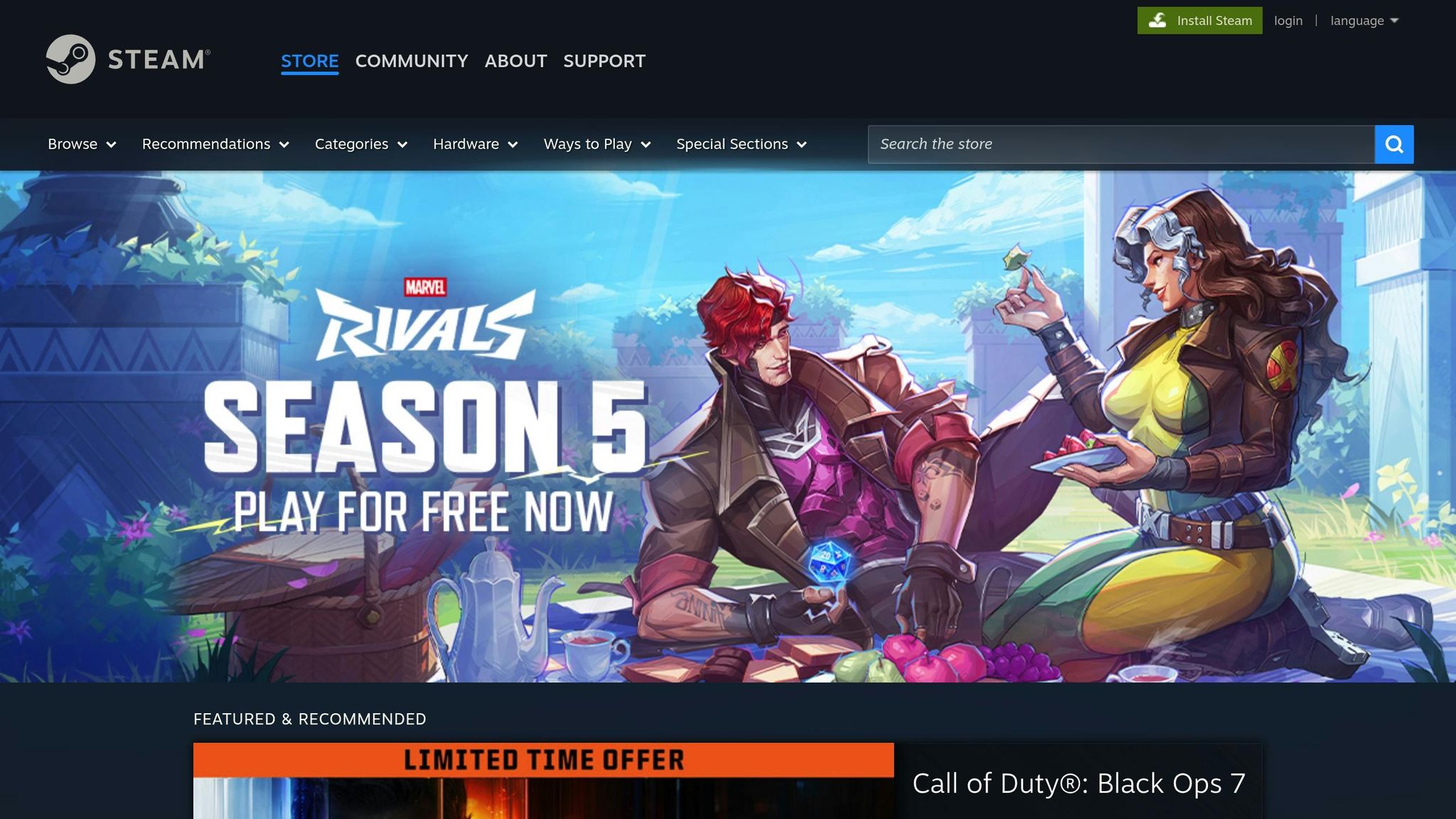Steam Guard adds an extra security layer to your account by requiring a verification code along with your password. However, linking your personal phone number to Steam can raise privacy concerns and limit users managing multiple accounts. A practical solution? Temporary numbers.
Key Points:
- Temporary numbers protect your privacy by avoiding the use of personal phone numbers.
- They simplify managing multiple Steam accounts, bypassing Steam’s one-number-per-account rule.
- Services like MobileSMS.io provide real SIM-based numbers, accepted by Steam, for $4.25–$5.50 per verification.
- Temporary numbers also reduce spam and safeguard your personal number from unwanted messages.
How It Works:
- Choose a reliable provider like MobileSMS.io for real SIM-based numbers.
- Link the temporary number to your Steam account for verification.
- Complete the setup by entering the SMS code sent to the temporary number.
- Enable the Steam Guard Mobile Authenticator through the Steam app for ongoing account security.
Temporary numbers are a cost-effective and secure solution for gamers prioritizing privacy, managing multiple accounts, or needing short-term account access. Services like MobileSMS.io make the process straightforward, ensuring your Steam experience stays secure and hassle-free.
How to Set Up Steam Guard with Temporary Numbers
Setting up Steam Guard with a temporary number is simple if you follow these steps. Here’s how you can do it effectively.
Step 1: Pick a Reliable Temporary Number Service
The first and most important step is choosing a trustworthy temporary number provider. Steam only accepts real SIM-based numbers, not VoIP numbers, which rules out many low-cost services.
MobileSMS.io is a popular option for this purpose. They offer real SIM-card mobile numbers designed specifically for gaming platform verifications. Their numbers have an impressive 99.7% acceptance rate, compared to just 40% for typical VoIP services. This is crucial because Steam actively blocks VoIP numbers.
Look for a provider that offers non-VoIP, SIM-based numbers with global availability and a money-back guarantee. MobileSMS.io checks all these boxes and has been helping users verify their Steam accounts since 2018.
Pricing for MobileSMS.io ranges from $4.25 to $5.50 per verification, with long-term rentals starting at $15 for seven days. You only pay after successfully receiving the verification code.
Step 2: Link the Temporary Number to Steam
Once you’ve chosen a service, it’s time to connect the temporary number to your Steam account. After signing up with MobileSMS.io and adding credits, request a temporary number. The platform will provide you with a real phone number from your selected country – US numbers tend to work best for most users.
Next, log in to your Steam account and go to the Account Security section in the settings. Look for the option to add a phone number or enable Steam Guard. Here, you’ll be prompted to enter a mobile number for verification.
Input the temporary number, including the country code, exactly as provided by MobileSMS.io. Double-check for any typos to avoid wasting credits or delaying the process. Once submitted, Steam will send a verification code to this number.
The temporary number remains active for 10 minutes, and Steam typically sends codes within 30–60 seconds.
Step 3: Verify the Number via SMS
After entering the temporary number in Steam, the verification code will be sent as an SMS. Instead of appearing on a physical device, the message will show up in your MobileSMS.io dashboard in real-time.
Copy the 5-digit code from the dashboard and paste it into Steam’s verification field. The code is valid for 10 minutes and should appear almost immediately after Steam sends it.
If you don’t receive the code within a few minutes, double-check that you entered the number correctly and that your MobileSMS.io session is still active. MobileSMS.io guarantees their numbers will work for Steam verification and offers refunds if the code isn’t received.
Once you’ve entered the correct code, Steam will confirm that your phone number has been successfully added to your account. With the SMS verification complete, you can move on to securing your account with the authenticator.
Step 4: Activate Steam Guard Mobile Authenticator
The temporary number is only required for the verification step. Once verified, you can enable the Steam Guard Mobile Authenticator to secure your account. Steam will prompt you to download the Steam Mobile App if you haven’t already. This feature is available exclusively through the official app.
Install the app on your smartphone or tablet, then log in to your Steam account. Go to the Steam Guard section in the app and select the option to enable the Mobile Authenticator. The app will start generating time-sensitive codes that refresh every 30 seconds.
To finalize the setup, Steam will ask you to enter one of these codes. This step confirms that the authenticator is functioning properly on your device. Once completed, Steam Guard will be fully activated on your account.
Important Note: After setup, the authenticator app operates independently of the temporary number. However, losing access to both your authenticator app and recovery codes can make account recovery difficult. Steam Support may not assist accounts set up with third-party number services.
During the setup process, Steam will also provide a recovery code. Keep this code in a safe place – it’s your backup method for regaining access to your account if needed.
Benefits of Using Temporary Numbers for Steam Guard
Using temporary numbers to verify your Steam account is a smart way to protect your personal information while keeping things simple and cost-effective. Here’s a closer look at the advantages of pairing temporary numbers with Steam Guard:
Enhanced Privacy Protection
Temporary numbers act as a shield for your personal mobile details, ensuring your SIM card stays unlinked from your Steam account.
"Using a temporary phone number helps you protect privacy while passing SMS verification."
- SMSPVA
This approach minimizes the risk of exposing your real phone number during the authentication process, offering peace of mind for privacy-conscious gamers.
Simplified Multi-Account Management
Temporary numbers make managing multiple Steam accounts much easier. Since Steam typically limits verification to one account per phone number, temporary numbers let you bypass this restriction without needing extra physical phone lines.
"Two-factor authentication without exposing your real SIM number."
- SMSPVA
This is particularly helpful for gamers juggling accounts for different regions, games, or testing purposes. Each account can be independently verified, making setup and recovery far more convenient.
Budget-Friendly and Flexible
Temporary numbers offer a cost-effective solution for account verification. There’s no need for long-term contracts or multiple dedicated phone lines, making them an affordable and hassle-free option.
Common Use Cases for Steam Temporary Numbers
Temporary numbers are a practical solution for Steam users looking to manage multiple accounts or protect their privacy. Here’s how these numbers can be particularly useful for gamers and privacy-conscious individuals.
Multi-Account Gamers
Managing multiple Steam accounts can get tricky, especially when they share the same phone number.
"If an account that has a phone number registered to it receives a VAC or Game ban, all other accounts that use the same phone number will also receive a ban." – Steam Support
For gamers who juggle multiple accounts – whether for smurfing, testing new games, or engaging in different gaming communities – this poses a serious risk. A ban on one account could potentially affect all linked accounts.
Using temporary numbers eliminates this issue by allowing you to assign a unique number to each account. This way, if one account is banned, the others remain unaffected. Steam’s own guidelines highlight this:
"You may use the same phone number on multiple accounts. Accounts with the same phone number may be treated as the same identity with respect to the Steam Subscriber Agreement, policies, or restrictions." – Steam Support
With temporary numbers, you can avoid overlapping identities while maintaining separate profiles for your gaming needs.
Privacy-Focused Users
For gamers who value their privacy, linking a personal phone number to a Steam account can feel intrusive. It may expose your real-world identity or leave you vulnerable to spam and unwanted messages.
A temporary number offers an extra layer of privacy. By keeping your personal SIM separate, you reduce the risk of exposing sensitive information.
"There is an inherent disconnect between your mobile phone number and real-world identity; and your online account as long as you do not use an internet-connected smart phone as the target to receive SMS one-time codes and the code provider isn’t dumb enough to note the actual account details in the OTC SMS messages." – RiO, Steam Community User
In addition to safeguarding your identity, temporary numbers help shield you from marketing spam, ensuring your personal phone line stays clutter-free.
Short-Term Account Needs
Sometimes, you only need Steam access for a limited time or specific tasks. Temporary numbers are perfect for these short-term scenarios.
"A temporary phone number helps with: Testing geographically restricted accounts. Projects or short-term accounts. Protecting your personal SIM from unwanted messages." – SMSPVA
Whether you’re a game developer testing accounts, a quality assurance tester, or a gamer exploring geographically restricted content, temporary numbers provide quick verification without tying your personal phone to the account. Some services even offer free numbers valid for up to 24 hours, while premium options cater to longer projects spanning weeks or months.
Temporary numbers make managing Steam accounts simpler and safer, offering flexibility for both casual and professional users. They also align well with services like MobileSMS.io, which streamline the process further.
sbb-itb-5a89343
Why Choose MobileSMS.io for Steam Guard
If you’re a gamer looking for a secure and flexible way to verify your Steam account, MobileSMS.io has you covered. They provide real SIM-card numbers from legitimate carriers, ensuring dependable Steam Guard verification. Unlike virtual numbers, which can sometimes cause issues, these SIM-based numbers offer a level of reliability you can trust. And it’s not just Steam – MobileSMS.io works seamlessly with platforms like Battle.net, Blizzard, League of Legends Clash, and Overwatch 2. With global availability and proven dependability, MobileSMS.io is a go-to solution for gamers.
Worldwide Number Availability
MobileSMS.io offers real SIM numbers from more than 100 countries, including the United States, United Kingdom, Germany, India, China, Spain, Netherlands, France, New Zealand, Portugal, Mexico, and Sweden. This wide range of options helps you create accounts in different regions or manage multiple gaming identities. U.S. numbers, in particular, are known for their broad compatibility, adding even more flexibility.
User-Friendly Platform and Support
MobileSMS.io makes the Steam Guard verification process simple. Here’s how it works:
- Request a number
- Use it for verification
- Receive your SMS code
The entire process is quick and straightforward, with numbers staying active for 10 minutes – plenty of time for Steam Guard verification. A real-time dashboard lets you see incoming messages instantly, making the process even smoother.
What’s more, MobileSMS.io operates on a pay-per-success model, meaning you’re only charged when you successfully receive your SMS code. They also offer a 7-day money-back guarantee for added peace of mind. Need help? Their comprehensive support system includes a help center, FAQs, a troubleshooting guide, and a ticket submission system. For those who value privacy, MobileSMS.io allows cryptocurrency payments, and each verification uses a fresh number to protect your anonymity.
With its reliable service, global reach, and excellent support, MobileSMS.io stands out as a practical choice for gamers who need secure, temporary numbers for Steam and other platforms.
Conclusion
Temporary numbers offer a reliable and secure way to handle Steam Guard verification, helping gamers protect their privacy and efficiently manage multiple accounts. With about 1,500 monthly searches in the U.S., it’s clear that many users are actively looking for effective privacy solutions when it comes to gaming.
These numbers provide a practical option for gamers who want to keep their personal information private or need to juggle multiple Steam accounts. They’re cost-effective, simple to use, and deliver the flexibility required for seamless account management.
When it comes to Steam Guard verification, MobileSMS.io stands out as a top choice. Their pay-per-success model ensures you only pay when your verification succeeds, and the service offers secure, dependable, and globally available solutions, backed by strong customer support.
Steam’s strict verification standards can make setting up accounts challenging, but MobileSMS.io helps overcome these hurdles. It ensures your accounts are set up securely while keeping your personal phone number out of the equation.
For gamers prioritizing both security and convenience, temporary numbers are a smart choice. They allow you to verify accounts without exposing personal details, and with MobileSMS.io’s reliable service, this solution becomes a practical, long-term strategy for safeguarding your gaming experience.
FAQs
How can temporary numbers improve privacy when using the Steam Guard Mobile Authenticator?
Using a temporary number is a smart way to keep your personal phone number private when setting up the Steam Guard Mobile Authenticator. It adds an extra layer of privacy by minimizing the chances of spam, phishing attempts, or unwanted contacts linked to your actual number.
For gamers managing multiple accounts or those who value their privacy, temporary numbers offer a simple way to stay anonymous while still enjoying the security benefits of Steam Guard.
How can I set up Steam Guard using a temporary phone number?
To set up Steam Guard with a temporary phone number, here’s what you need to do:
- Get a temporary phone number from a trusted service like MobileSMS.io.
- Log in to your Steam account either through the app or a web browser.
- Go to the Account Details section and click on Manage Steam Guard.
- Select the option to enable the Mobile Authenticator and provide the temporary phone number when asked.
- Steam will send a verification code to the temporary number. Check for the code and enter it in the Steam app.
- Once the code is confirmed, Steam Guard will be activated, securing your account.
This method works well for gamers who want added security without sharing their personal phone number.
Can I use temporary phone numbers for gaming platforms other than Steam?
Yes, you can usually use temporary phone numbers for gaming platforms other than Steam. Many platforms that rely on SMS-based authentication accept temporary numbers for account verification. That said, it’s always a good idea to review the platform’s specific policies, as some might impose restrictions or require extra steps when using temporary numbers.
Temporary numbers are a handy way to protect your privacy or juggle multiple accounts. Just make sure the number stays active long enough to complete any verification process required by the platform.