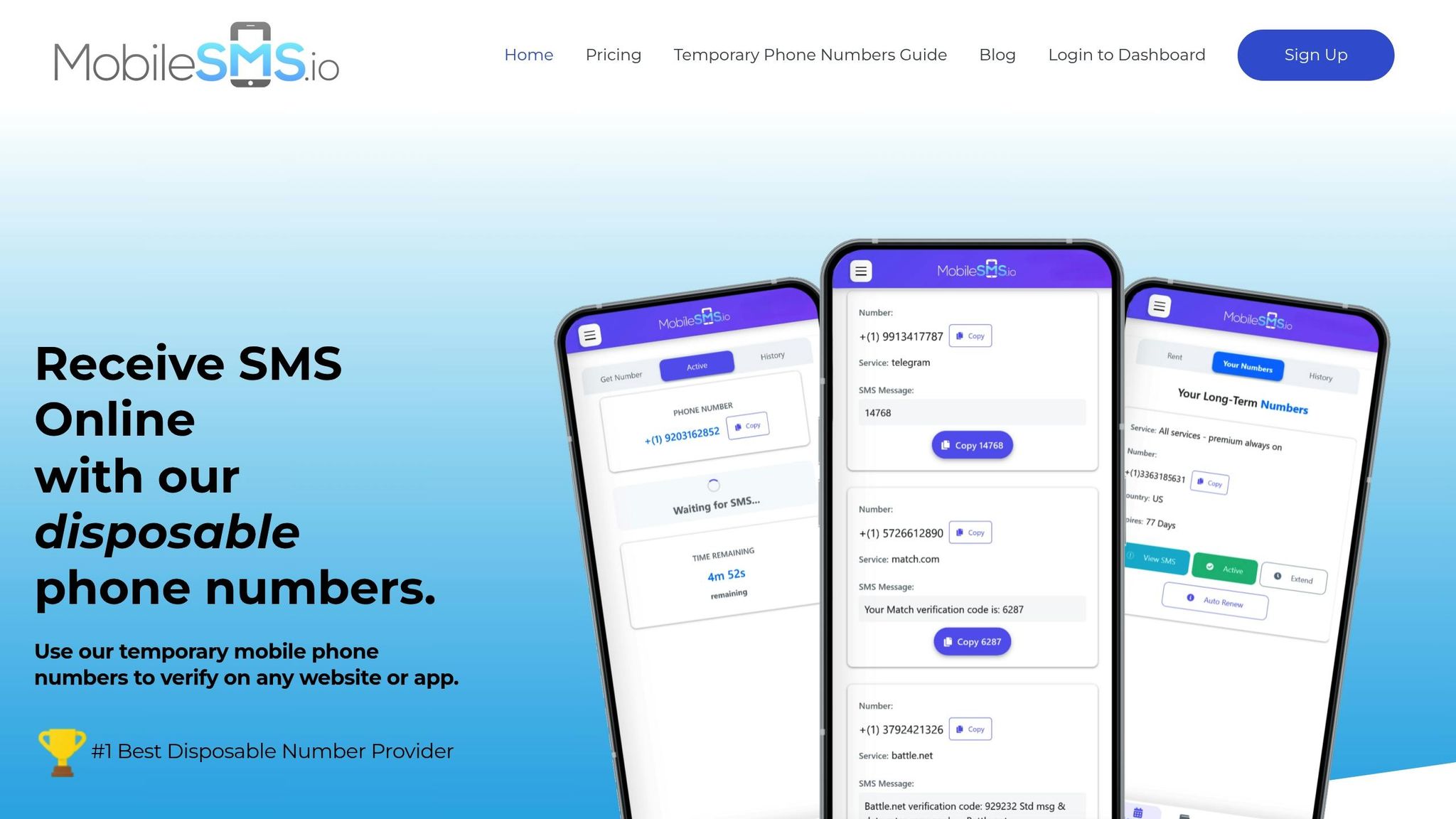To verify Roblox voice chat without using your personal phone number, you can use disposable numbers from services like MobileSMS.io. This method protects your privacy and avoids risks like SIM swapping, spam, and data exposure. Here’s the key takeaway:
- Why Avoid Personal Numbers? Using your personal number links your identity to your account, which can lead to security risks, spam, and data leaks.
- How MobileSMS.io Works: It provides temporary, real SIM-based numbers accepted by Roblox for verification.
- Steps to Use MobileSMS.io:
- Sign up and add credits.
- Choose a disposable number.
- Enter it on Roblox.
- Receive the code and complete verification.
This approach is simple, secure, and costs around $3.50–$5.50 per verification. It’s a safer alternative for families and privacy-conscious users.
How Roblox Voice Chat Verification Works
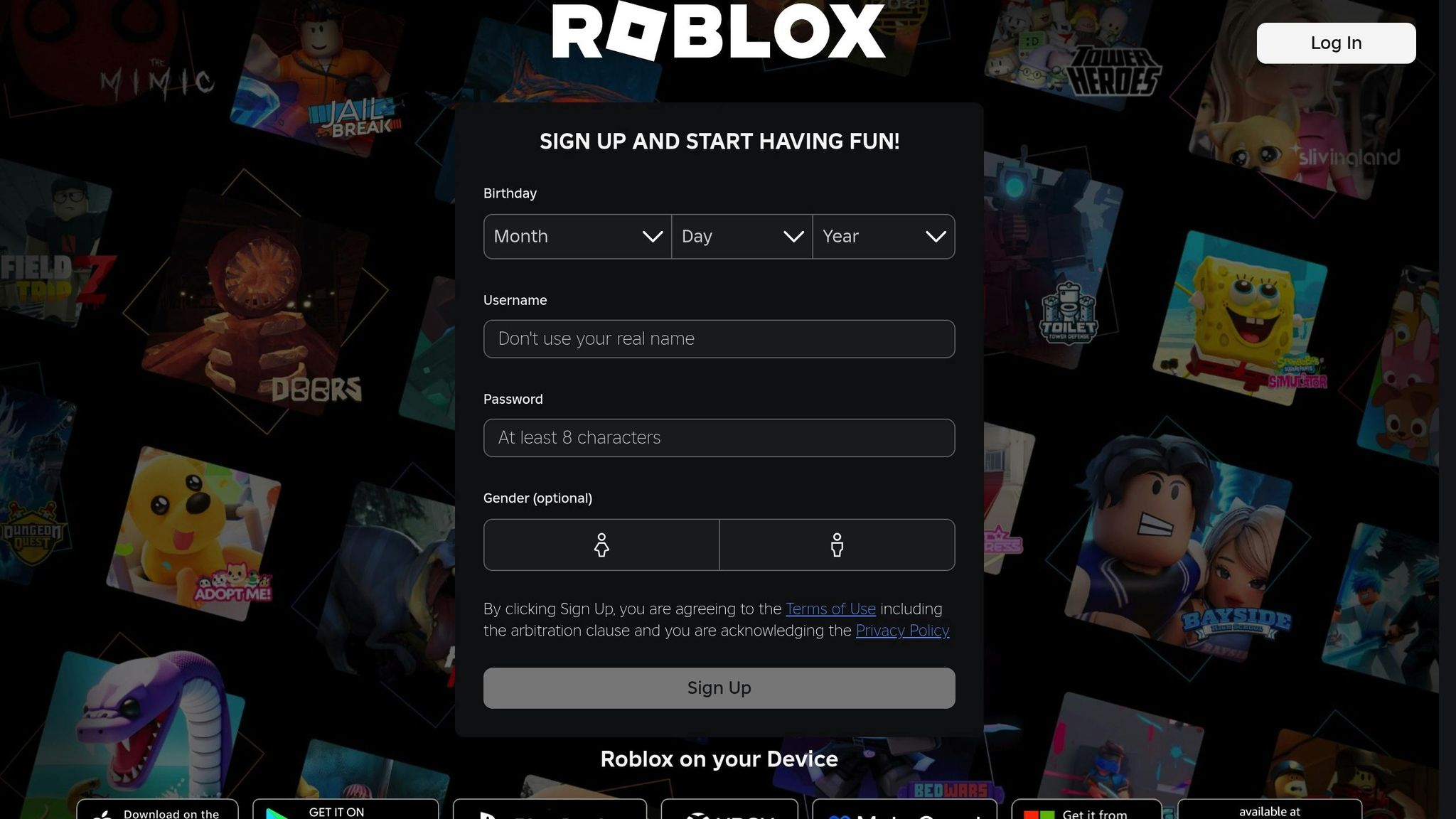
Roblox has set up a detailed system to verify users’ age and identity before granting access to voice chat. This system prioritizes the safety of younger users while requiring the submission of personal information. By doing so, Roblox aims to create a secure environment and reinforce account protection.
Age and ID Verification Requirements
To use voice chat on Roblox, users need to be at least 13 years old. For minors, parental consent is also required. The process involves uploading a government-issued ID, such as a driver’s license, passport, or state ID, along with a real-time selfie. Roblox employs automated tools to confirm the ID’s authenticity and ensure the selfie matches the document. This biometric verification process typically takes a few days. If the verification doesn’t go through, users will need to wait before trying again with updated documents.
Phone Number Verification Process
In some locations, like the United States, Roblox provides phone number verification as another option for eligible users. To use this method, users can go to their account settings, choose the “Verify with Phone” option, and enter their mobile number. A six-digit code is then sent via SMS, which users must enter before it expires.
Once the code is submitted, Roblox confirms that the phone number is valid, active, and not tied to multiple accounts. Numbers from virtual or temporary SMS services are not accepted. Once verified, the phone number is linked to the account and can assist with account recovery and added security.
Why Roblox Requires Phone Numbers
Phone verification serves multiple purposes for Roblox. It helps confirm a user’s age, provides a reliable method for account recovery through SMS password resets, and reduces spam by tying accounts to unique phone numbers. This step strengthens both user security and the overall platform experience.
Privacy Risks of Using Your Personal Phone Number
Roblox uses phone numbers to simplify account verification, but this convenience comes with potential privacy and security risks. When you link your personal phone number to your Roblox account, you’re essentially tying a permanent piece of your identity to the platform. Unlike passwords, which can be easily updated, phone numbers are long-term identifiers. This makes them appealing targets for hackers and increases your exposure to security threats. Here’s a closer look at the risks.
Security Threats and Data Exposure
Phone numbers may be widely used for verification, but they’re far from secure. Hackers can exploit this reliance through tactics like SIM swapping, where they transfer your number to a different SIM card. Once they have control, they can reset passwords, bypass two-factor authentication, and gain unauthorized access to not just your Roblox account, but potentially other linked accounts as well.
This isn’t just theoretical. There have been cases where prominent YouTubers fell victim to such attacks due to vulnerabilities tied to phone number verification. Once a hacker has your number, they can use it to access sensitive information across multiple platforms.
Data breaches add another layer of risk. If a company storing your phone number experiences a security breach, that information can be leaked and used to build detailed profiles for identity theft or targeted scams. This risk isn’t limited to Roblox, as compromised phone numbers can have far-reaching consequences, especially when linked to multiple online accounts.
Privacy Concerns for Parents and Children
For families, using a personal phone number to verify a child’s Roblox account introduces additional privacy challenges. When a parent’s phone number is tied to their child’s gaming profile, it creates a digital footprint that can persist into adulthood. This link between personal contact details and online activity can lead to long-term privacy issues.
Gaming platforms often share data with third-party advertisers and analytics firms. This can allow companies to cross-reference information and build detailed profiles of online habits, including spending behavior. Such profiles may be used for targeted advertising or other intrusive purposes, raising concerns about how children’s data is being handled.
Another issue is the potential for spam and unwanted communication. Once a phone number is added to a platform’s database, there’s a risk of receiving promotional messages or calls, even long after the account was created. Parents have reported receiving such spam after using their numbers for verification.
Finally, the permanence of phone numbers adds to the concern. Unlike email addresses, which are relatively easy to update, phone numbers are often retained for years. This means any privacy mistakes made during a child’s early gaming years could have lasting effects. Scammers may also exploit verified accounts by targeting parents directly, using social engineering tactics to gain access under false pretenses.
Using MobileSMS.io for Safe Roblox Voice Chat Verification
MobileSMS.io provides a way to verify Roblox voice chat without tying your personal phone number to the account. By offering disposable phone numbers from legitimate mobile carriers, this service ensures a high success rate while keeping your private information secure. Since its launch in 2018, MobileSMS.io has maintained an impressive 99.7% platform acceptance rate, making it a reliable solution for safeguarding your personal data during Roblox verification.
Step-by-Step Verification Guide
Verifying your Roblox voice chat with MobileSMS.io is quick and straightforward. Here’s how you can do it in just a few minutes:
- Create an account: Sign up on MobileSMS.io and add credits to your balance. A minimum deposit of $5.00 is required to activate your account.
- Choose a number: Once your account is funded, browse and select an available US number.
- Reserve your number: Pick a disposable US number from your dashboard. The system holds this number for about 10 minutes – enough time to complete the verification process.
- Enter the number on Roblox: Go to the phone verification section in your Roblox account settings. Input the MobileSMS.io number, including the correct country code.
- Wait for the code: Within 30–60 seconds, Roblox will send a 6-digit verification code to the MobileSMS.io dashboard.
- Complete verification: Enter the received code into Roblox. Once verified, your account will have access to voice chat.
If the process doesn’t work on the first try, you can simply select a new number and try again. This method prioritizes both security and convenience.
Main Benefits of MobileSMS.io
The biggest perk of using MobileSMS.io is the added layer of privacy. By keeping your personal phone number separate from your Roblox account, you minimize the risks of data leaks, spam calls, and intrusive marketing.
Other advantages include:
- High acceptance rates: Numbers are real SIM-card-based, ensuring they’re recognized by Roblox.
- Flexible options: Whether you need a one-time verification or a reusable rental number, there are plans to suit various needs and budgets.
- Lower risk over time: Temporary or rental numbers prevent a permanent link between your personal identity and your Roblox account.
Pricing and Cost Breakdown
MobileSMS.io offers transparent, budget-friendly pricing under a pay-per-success model – you’re only charged when a verification code is successfully received.
- One-time numbers: Perfect for single account verifications, starting at $3.50 per use.
- Rental options: For recurring needs, rentals start at $15.00 for 7 days and go up to $100.00 for 90 days. These longer rentals are ideal for families managing multiple accounts or users who want to reuse the same number for future verifications.
- Popular choices: A 7-day rental at $15.00 works well for setting up multiple accounts, while a 30-day rental at $30.00 balances cost and flexibility.
All prices are listed in US dollars, and payments can be made using traditional methods or cryptocurrency. Plus, a 7-day money-back guarantee ensures peace of mind if the service doesn’t meet your expectations.
Personal Number vs MobileSMS.io: Side-by-Side Comparison
When it comes to Roblox voice chat verification, the choice between using your personal phone number and MobileSMS.io boils down to a trade-off between privacy and convenience. While personal numbers are free and easy to use, they expose your real identity and come with privacy risks. On the other hand, MobileSMS.io offers temporary numbers that prioritize privacy and security.
Using your personal number links your identity directly to your Roblox account, which could leave you vulnerable to risks like SIM swapping and spam. MobileSMS.io provides a safer alternative by offering disposable numbers that protect your personal information and limit exposure in case of a breach.
Detailed Comparison Table
Here’s a breakdown of the key differences:
| Factor | Personal Phone Number | MobileSMS.io |
|---|---|---|
| Privacy Protection | Low (links your personal data to your account) | High (keeps your personal information private) |
| Security Level | Moderate (vulnerable to SIM swapping and attacks) | High (disposable numbers reduce exposure risks) |
| Upfront Cost | Free (uses your existing mobile plan) | $3.50–$5.50 per verification for U.S. numbers |
| Flexibility | Low (one account per number) | High (verify multiple accounts; rental options) |
| Parental Control | High (easy to monitor via family plans) | Lower (temporary numbers limit parental oversight) |
| Account Recovery | Easy (long-term access ensures recovery codes) | More challenging (temporary access may complicate resets) |
| Acceptance Rate | Always accepted by Roblox | 99.7% acceptance rate (real SIM-based numbers) |
| Long-term Costs | None for verification | $15–$100 for rentals (7–90 days of access) |
While personal numbers may seem cost-free, they come with hidden risks like spam and potential data breaches. MobileSMS.io, with prices starting at $3.50 per verification for U.S. numbers, offers a secure and flexible alternative. For families managing multiple accounts, a 30-day rental at $30.00 often strikes a good balance between cost and convenience.
Personal numbers make account recovery and parental monitoring easier but are limited to one account per number. MobileSMS.io, by contrast, provides temporary numbers that can be used for multiple verifications. However, longer-term rentals are necessary if you need continuous access for account recovery.
Experts generally recommend against using personal numbers for verifications due to privacy concerns and spam risks. MobileSMS.io provides a privacy-first approach that, while not free, offers peace of mind and flexibility that outweigh the potential risks of relying on your personal number.
sbb-itb-5a89343
Parent Guide: Protecting Your Child’s Privacy on Roblox
With over 70 million daily users, many of them under 16, safeguarding your child’s privacy on Roblox is essential. A 2023 Pew Research Center study found that 60% of U.S. parents are worried about their children’s online privacy, and 40% have actively taken measures to limit the personal information their kids share online.
This concern is well-founded, as data breaches targeting children’s accounts have surged by 30% over the past two years. For families using platforms like Roblox, being proactive about privacy is more important than ever.
Supervise Account Creation and Verification
When setting up your child’s Roblox account, ensure you’re involved every step of the way. Start by entering an accurate birthdate, as this determines the features your child can access, including voice chat. Walking through the process together helps you control the amount of personal information shared.
Pay special attention to verification steps. Letting your child handle this alone could lead to unintentional exposure of sensitive data. For example, Roblox requires phone or ID verification, and this information becomes permanently tied to the account. If the platform suffers a data breach, this data could be at risk.
It’s also worth noting that verification methods can vary by region. Some accounts may require government ID, while others can use a phone number. Understanding these options ahead of time allows you to choose the most secure and privacy-conscious method for your child.
Use Privacy-Friendly Verification Options
Instead of using your personal phone number for Roblox verification, consider alternatives that protect your family’s privacy. Services like MobileSMS.io provide temporary, disposable phone numbers that can be used for verification without exposing your real contact information.
This approach has several benefits:
- Your personal phone number won’t be stored in Roblox’s database, reducing the risk of exposure if the platform is compromised.
- It prevents unwanted marketing messages or phishing attempts targeting Roblox users.
- It allows for multiple account verifications, which is particularly helpful for families with more than one child.
Here’s how it works: You purchase a real SIM-card mobile number through MobileSMS.io (not a VoIP number, ensuring compatibility with Roblox). Enter this temporary number during verification, receive the SMS code via MobileSMS.io, and complete the process. U.S. numbers typically cost between $3.50 and $5.50 – a small price for added peace of mind.
This method not only protects your personal data but also fits seamlessly into broader efforts to monitor and secure your child’s online activity.
Regularly Review and Update Privacy Settings
Setting up the account is just the beginning. To maintain your child’s privacy, make it a habit to review their account settings regularly – ideally once a month. Navigate to the Privacy tab in Roblox’s settings to check options for contact, game access, and profile visibility. Adjust these settings to the most restrictive levels that suit your child’s age and maturity.
Enable two-factor authentication for an added layer of security. This feature requires a second verification step when logging in from a new device, making it much harder for unauthorized users to access the account.
Take this opportunity to teach your child about online safety. Remind them never to share personal information – like their real name, address, or phone number – even if someone claims to be a Roblox staff member.
If you notice anything unusual, such as changes to privacy settings or suspicious activity, act quickly. Update the account password, review recent activity, and contact Roblox support if necessary. Reporting incidents to Roblox’s moderation team can also help protect other users.
Finally, consider using parental control software to monitor your child’s activity on Roblox. These tools provide alerts for potential privacy risks, helping you strike a balance between giving your child freedom and ensuring their safety online.
Fixing Common Roblox Verification Problems
Sometimes Roblox verification can fail due to technical hiccups, regional restrictions, or system errors. Understanding these common problems and their fixes can save you a lot of frustration.
When Verification Fails
One of the most common culprits behind verification issues is browser compatibility. An outdated browser or one with strict privacy settings can block the process entirely. Make sure your browser is up to date and that privacy settings aren’t overly restrictive.
Device-related errors are another frequent issue. If your operating system is outdated or your internet connection is unstable, verification might fail. Ensure you have a reliable internet connection – switching from mobile data to Wi-Fi often helps if pages are loading slowly.
Phone verification often fails when users try to use VoIP numbers, like those from Google Voice or Skype. Roblox doesn’t accept these because they can’t reliably receive SMS codes. If your regular number isn’t working, it might be flagged as a VoIP number by your carrier, even if you’re unaware of it.
When it comes to ID verification, blurry or poorly lit photos are the main reason for rejections. Roblox’s system needs to clearly read the details on your government-issued ID and match it with your selfie. Take care to follow the platform’s photo guidelines for the best chance of success.
Dealing with Regional Restrictions
Roblox’s verification process isn’t the same everywhere – it often depends on where you live. For instance, in some countries, government ID verification is required instead of phone verification, regardless of what users may prefer. Unfortunately, this isn’t always explained clearly during account setup, which can lead to confusion.
If you’re in a region where phone verification isn’t supported, you’ll need to provide a valid government-issued ID and a clear selfie for facial recognition. Roblox doesn’t currently offer any official workarounds for these regional requirements, so you’ll need to stick to the rules to complete verification.
That said, services like MobileSMS.io can help users in unsupported regions. They provide real SIM-card numbers from countries like the United States, United Kingdom, Germany, and Canada – places where phone verification is widely accepted. These temporary numbers are active for about 10 minutes, giving you enough time to complete the process.
When using MobileSMS.io, it’s a good idea to choose a number from a country that’s geographically close to your actual location. This minimizes the risk of triggering Roblox’s fraud detection systems, which might flag accounts using numbers from far-off regions.
If regional restrictions or other errors keep causing problems, follow the steps below to try again.
How to Retry Failed Verification
After a failed attempt, it’s important not to reuse the same details. Roblox’s system might temporarily flag your account or phone number, making further attempts more difficult. Instead, wait at least 24 hours before trying again.
To improve your chances, start fresh with a new disposable number from MobileSMS.io. Before retrying, clear your browser’s cache and cookies, then log back into your account. This clears out any temporary data from the previous failed attempt.
Using a new number from MobileSMS.io is often the easiest way to reset the process. These one-time-use numbers aren’t tied to past attempts, so they’re less likely to get flagged. The process is simple: sign up for MobileSMS.io, add credits, and purchase a number from a supported region.
If the number you get doesn’t work, MobileSMS.io’s customer support team can assist you and even issue refunds for non-functional numbers. This allows you to try multiple numbers without worrying about losing money.
For users struggling with ID verification, take new photos using bright, natural lighting and a high-quality camera. Make sure your ID is flat, with all text clearly visible. Your selfie should match the photo on your ID, taken in similar lighting conditions, with your face fully visible.
Keep in mind that Roblox’s verification system now includes facial age estimation technology along with traditional ID checks. Even small differences between your appearance and the photo on your ID could trigger additional reviews, potentially delaying the process by a few days. So, double-check everything before submitting again.
Conclusion: Why Privacy Matters in Roblox Verification
Protecting your personal information during Roblox verification is crucial for maintaining your online safety. When you use your real phone number for voice chat verification, it creates a lasting connection between your identity and your gaming account – a link that could expose you to risks like identity theft or spam if your data is ever compromised. For families, the stakes are even higher since children’s information demands extra care under privacy guidelines.
MobileSMS.io offers an easy and effective way to avoid these risks. By providing temporary numbers that remain active for just 10 minutes – long enough to receive the necessary verification code – you can access Roblox’s voice chat features without revealing your real phone number. These aren’t VoIP numbers; they are actual SIM-card numbers from legitimate carriers, fully accepted by Roblox.
This approach not only protects your data but also ensures peace of mind for families. Parents can enable voice chat for their kids while keeping their personal details safe from being stored or shared. Experts in online safety consistently stress the importance of privacy-first solutions to reduce risks like cyberbullying and misuse of sensitive information.
As the gaming world continues to evolve, prioritizing digital security is more important than ever. Whether you’re a parent looking out for your child’s safety or a player who values your own privacy, using MobileSMS.io for Roblox verification is a smart and straightforward way to enhance your online protection.
FAQs
How does MobileSMS.io help protect my privacy during Roblox voice chat verification?
Using MobileSMS.io for Roblox voice chat verification is a smart way to safeguard your privacy. Instead of using your personal phone number, you can rely on a temporary, disposable number. This keeps your private information secure and ensures it isn’t shared with Roblox or any other platform.
By keeping your personal number out of the mix, you minimize the chances of dealing with spam, unwanted messages, or even data breaches. It’s an easy and reliable solution to protect your online privacy while enjoying the voice chat features Roblox has to offer.
What should I do if Roblox voice chat verification doesn’t work with a MobileSMS.io number?
If your Roblox voice chat verification isn’t working with a MobileSMS.io number, start by carefully reviewing the number you entered. Even a small typo can derail the verification process.
If everything seems correct but the issue continues, it’s time to get in touch with MobileSMS.io’s customer support team. They can help identify the problem and walk you through the steps to fix it. Their team deals with these kinds of issues regularly, so don’t hesitate to ask for their help.
Are there any risks to using disposable numbers for Roblox voice chat verification?
Using disposable numbers for Roblox voice chat verification comes with both benefits and potential risks. On the plus side, these numbers can safeguard your privacy by keeping your personal phone number hidden. However, they might not be a reliable option for the long haul. If Roblox ever requires you to re-verify your account, you could face challenges since disposable numbers are often temporary and may no longer be accessible.
Another consideration is whether using disposable numbers aligns with Roblox’s terms of service. Choosing a verification method that doesn’t comply with their guidelines could put your account at risk. Balancing privacy protection with rule compliance is essential to ensure smooth access to your account without complications.